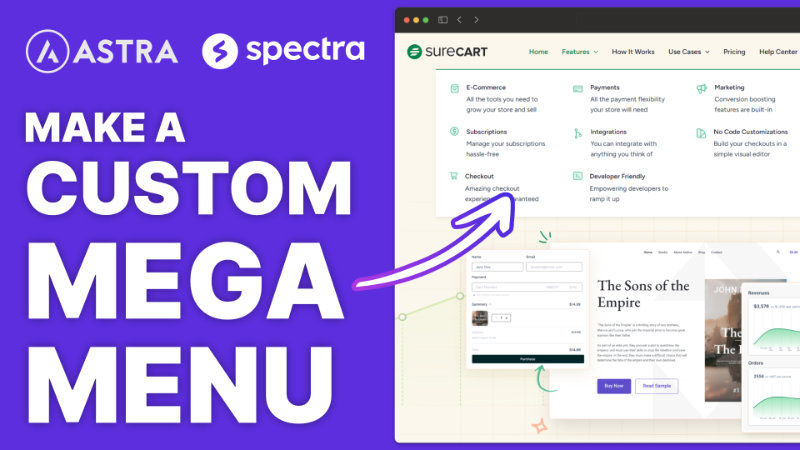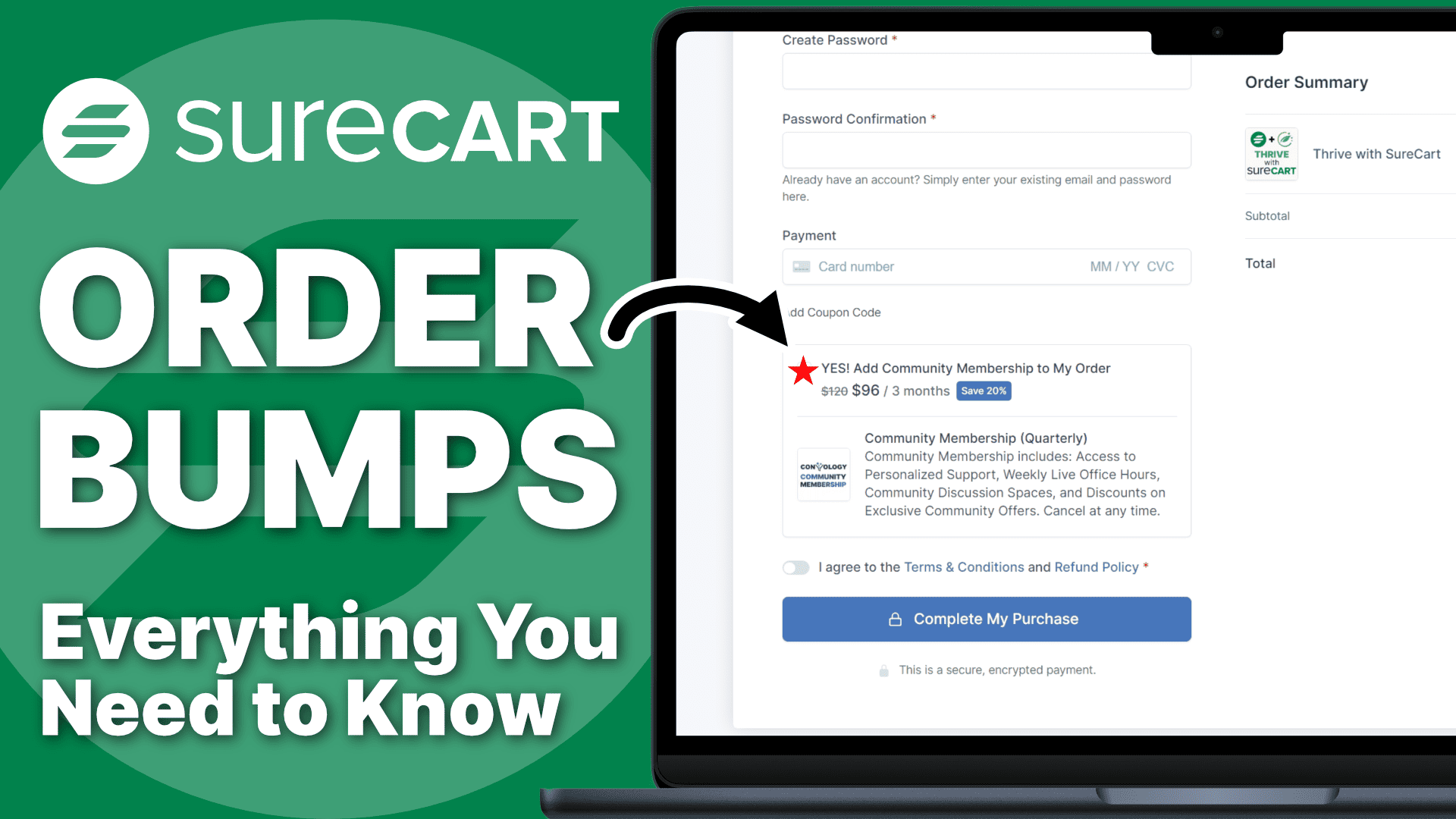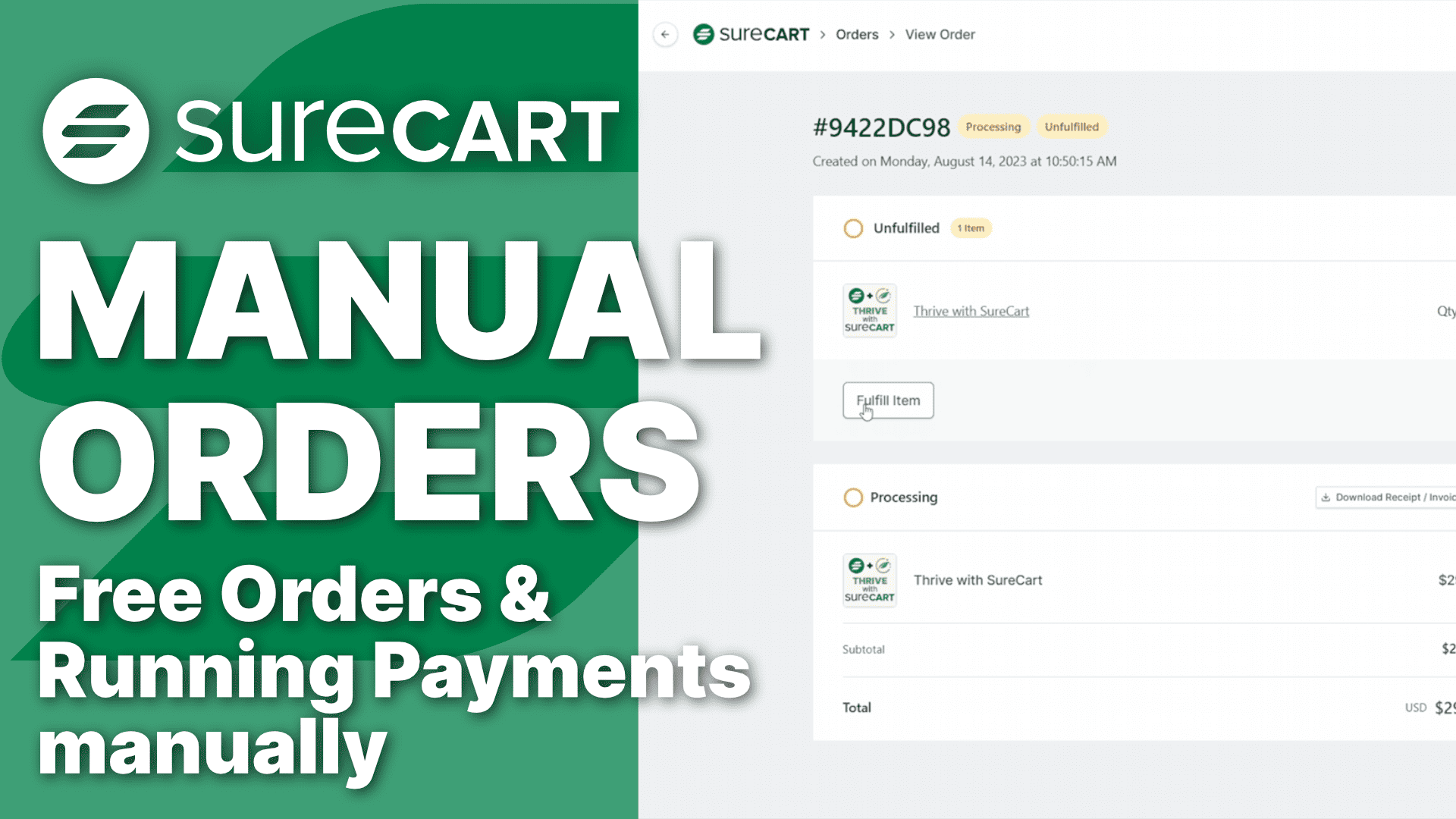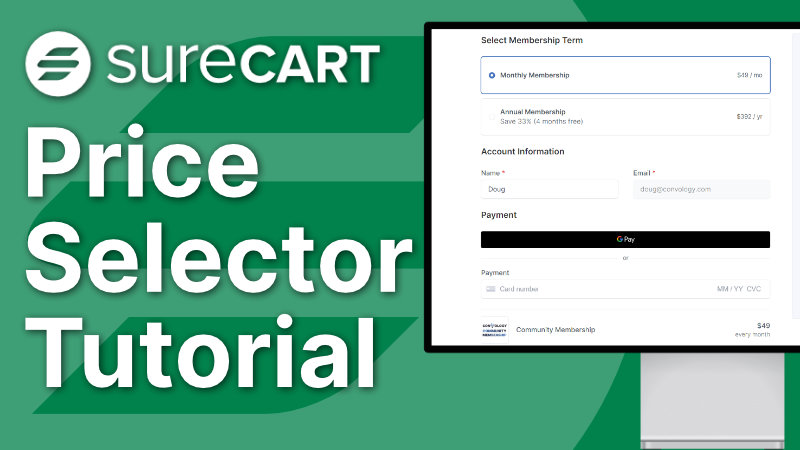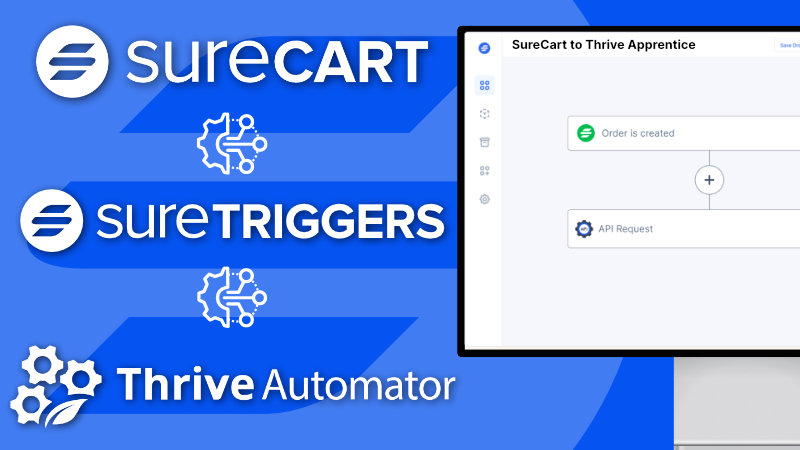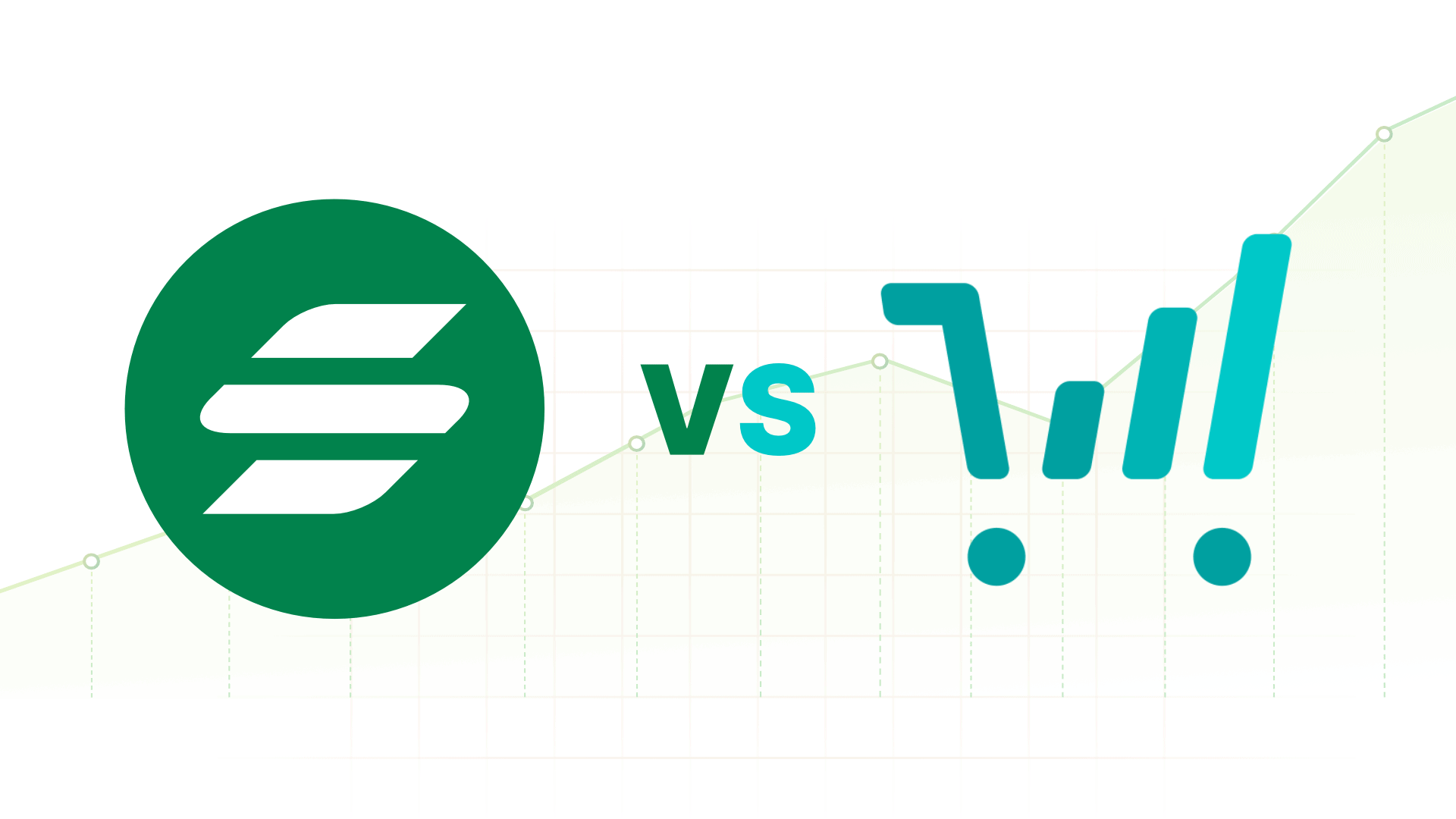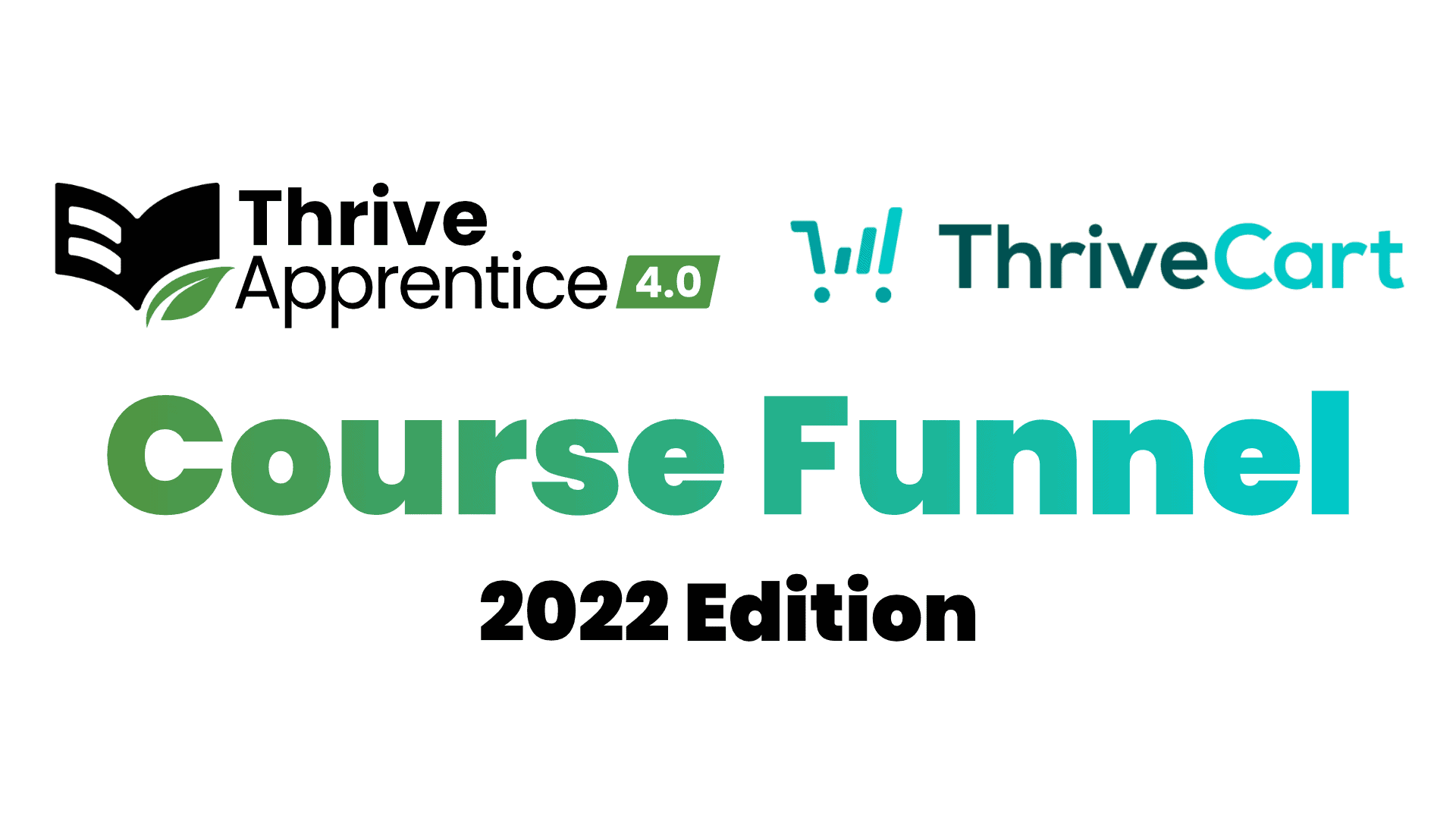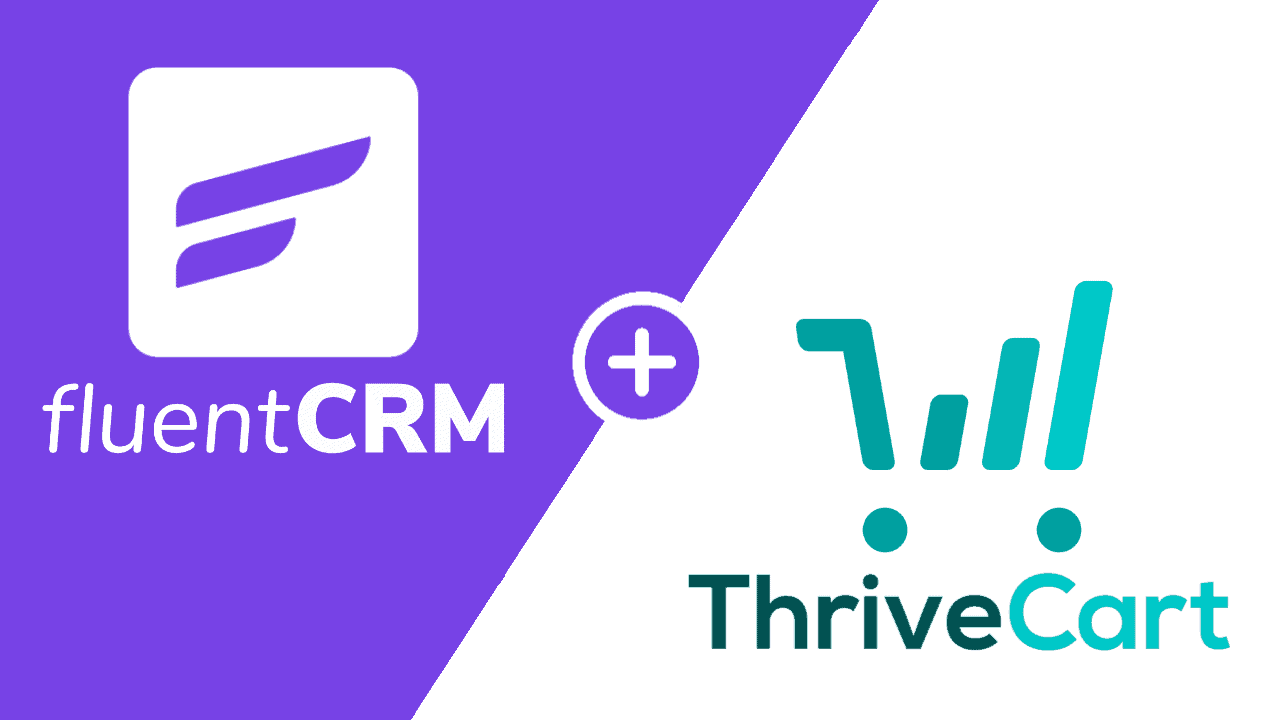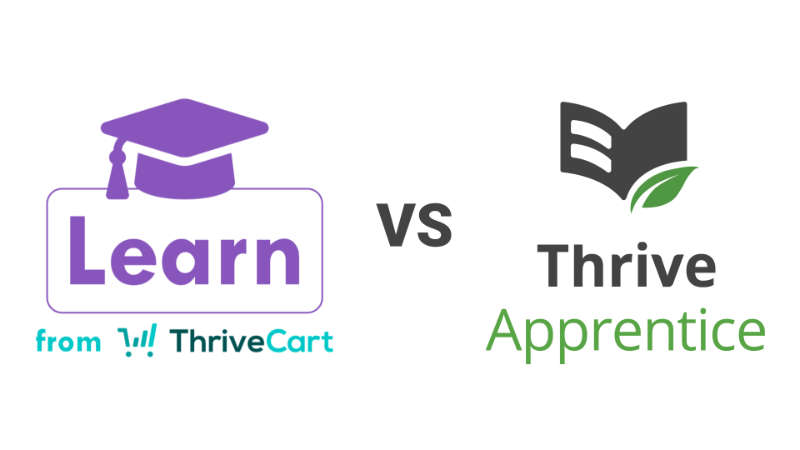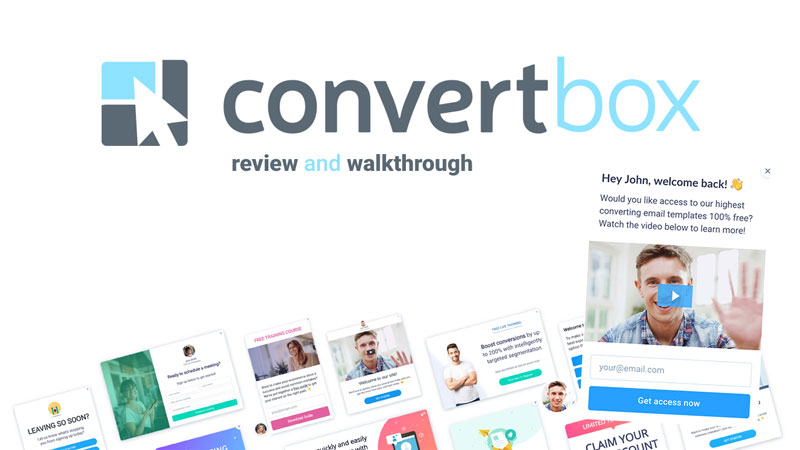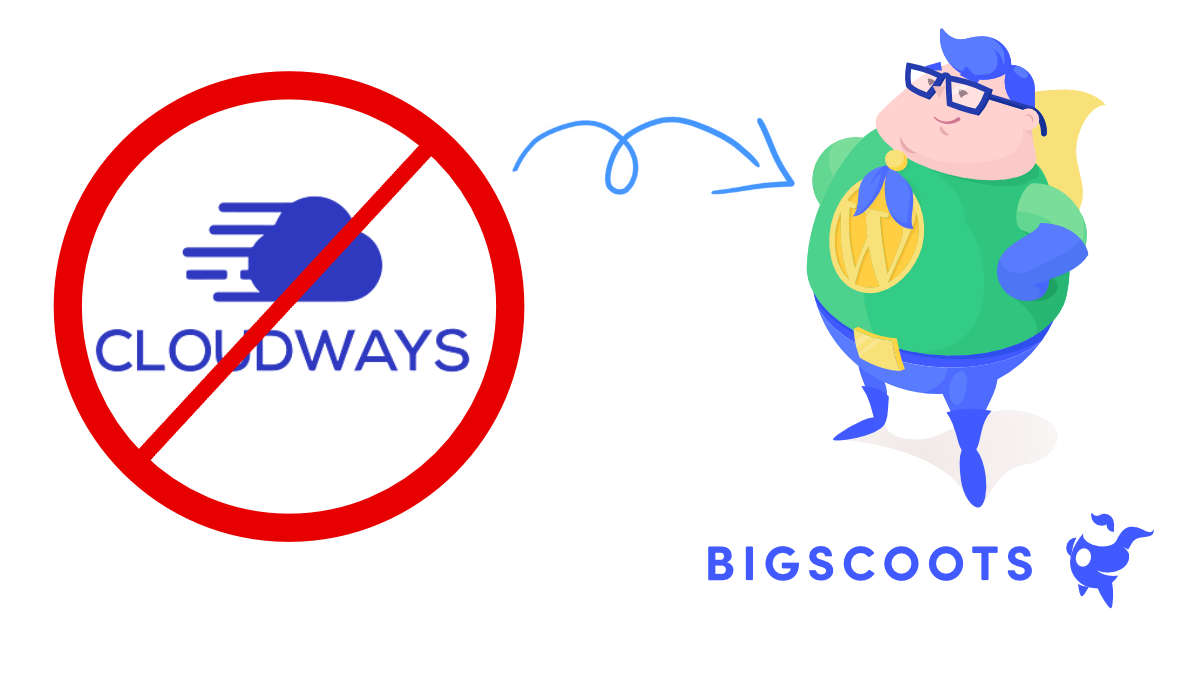Recommended Tech
I personally use and recommend all of the tools on this page. If something is no longer used or recommended, I remove it. I want this to be something you can browse with confidence.
Links on this page may be affiliate links and I may receive compensation if you choose to purchase through them.

(14-Day Free Trial!)
Circle Community Platform
My business runs on Circle! Circle has given me the ability to create a unified community and course platform that’s robust and feature-rich while remaining incredibly simple and easy to use. It has everything I need on the community side AND beyond with events and live streaming, and everything I need to run a thriving community-driven business. It’s a fantastic platform that has become a crucial and central platform for my entire business.
I am an affiliate of HighLevel and will receive compensation if you choose to purchase through my link. As a result, I offer incredible bonuses you can learn about here.
(14-Day Free Trial)
Circle Community Platform
HighLevel is an all-in-one digital marketing software tool. Cutting out all of the jargon, it’s a marketing tool that combines a lot of things you can buy separately and accomplishes making them all work together in a way that’s actually useful.
You can do A LOT with HighLevel. It’s a full-featured CRM, make calls, texts, emails, build websites, host courses, run a community, etc. It’s a true all-in-one.
But personally, where HighLevel fits in for me is the email marketing (yes, this is the tool I use for newsletters and my automated emails), CRM, and automations.

Astra Pro Theme
Astra is a super-fast and lightweight WordPress theme. There are two primary reasons why I use Astra: (1) It’s the theme made by the developers who power a bunch of the rest of my tech stack (this is actually a big issue with other themes), and (2) Once you set it up it gets entirely out of the way and doesn’t conflict with anything (super important).
(Get the Essentials Toolkit!)
Spectra Pro
Spectra is the sole reason that I’m willing to use,and enjoy, the the WordPress Block Editor. The ‘Container’ block is extremely flexible, and the capabilities of Spectra Pro continue to increase. Since Spectra was made by the company behind Astra and SureCart, there’s remarkable synergy. I highly recommend the Essential’s Toolkip, which includes Spectra Pro AND Astra Pro. There’s a great lifetime deal available.
SureCart
SureCart offers a checkout experience that’s integrated with your website but processed offsite so that your site doesn’t have to carry the load. SureCart offers beautiful and fully-customizable checkout funnels, secure download protection, upsells/downsells, and I highly recommend it for selling products and courses.

ThriveCart
ThriveCart has the easiest-to-use cloud SaaS cart and checkout experience on the market. If you’re selling courses and looking to integrate with a membership platform or simply looking for a hosted and highly-integratable and feature-rich platform then you must check out ThriveCart.
P.S. I offer AWESOME bonuses to anyone who purchases through my affiliate link including a course on how to use ThriveCart AND my complete Thrive Apprentice course. Learn more here.

ConvertBox
ConvertBox is THE tool to use for lead generation and segmentation. I use this throughout my website for lead magnets, quizzes, newsletter signup, and whenever I need to get someone information. It integrates with everything via webhooks, has a beautiful and easy to use interface, and has awesome reporting. I highly, highly recommend ConvertBox.

BigScoots
BigScoots is the first truly managed WordPress hosting provider I have found that actually keeps their promises. I needed someone to watch over my sites, proactively keep them running fast, and be there when I need my hosting provider most. Their hardware is blazing fast. The fastest I’ve seen. And it’s reliable. They’re not the cheapest, but you get what you pay for when you choose a host. Have an ecommerce site, membership, or big dynamic site? Want someone to manage all the hosting tech and give you peace of mind? Get BigScoots. I did.
Learn why I switched from Cloudways to BigScoots.
Find out which BigScoots plan is best for you.