Updated March 1, 2021 with my latest recommendations.
The choice of hosting for your Thrive Themes website should be based on this criteria:
- Which of the Thrive Themes plugins you're using on your website
- Other WordPress plugins you're using with Thrive Themes
- How much traffic you get each month
- What level of service you need
For those who prefer a direct answer and straight to the point:

WPX Hosting - Best Thrive Themes Host for a standard brochure site or blog that will still be fast. You can even run smaller landing-page based sales and drive significant traffic without it breaking a sweat.
BigScoots - Best Thrive Themes Host for tech-heavy sites that need tons of power behind them for a blazing-fast back-end and front-end that demands performance for significant processes like memberships, learning management, and ecommerce. It's overall just the fastest option you can find.
Need more information? In this guide, we'll walk through the major Thrive plugins and their needs for hosting as well as a look at some of the common plugins used in tandem with Thrive Themes. I'll break down why WPX Hosting and BigScoots are my two recommendations for common tech stacks, and my rating for each of those hosts based on the type of sites I've thrown at them.
Thrive Themes Plugins and How Each Affect Hosting Needs
Each of the Thrive Themes plugins vary in how much server power they demand from a host. Below I identify what you should consider when using each of these primary Thrive Themes plugins.
Thrive Architect
Thrive Architect itself is not a massive drain on server resources, but it is still a page builder. Page builders all require more resources than the standard WordPress WYSIWYG or Gutenberg blocks. Therefore, I never recommend using a hosting provider like GoDaddy or Bluehost because they are bogged too easily by the requests from Thrive.
Thrive Apprentice
Thrive Apprentice itself is a fairly light load when compared against its competitors and bigger LMS platforms like LearnDash and BuddyBoss. However, it's still a dynamic plugin that facilitates account creation, modules, lessons, emails, etc. What also elevates your hosting needs when using Thrive Apprentice tends to be all of the plugins you need in conjunction with it like an ecommerce or sales platform, form processors, and more which we'll go over below.
Thrive Leads
Thrive Leads doesn't contribute much to your hosting requirements at first, but as you scale up your ThriveBoxes, LeadGroups, and all of the checks and processes you'll find that it can definitely have a noticeable impact on the speed of your website if your hosting it's up to the task — especially the backend Thrive Leads area. They've recently updated how Thrive Leads uses the database to improve this, though.
Thrive Quiz Builder
TQB allows you to create branching logic and dynamic results for quizzes and questionnaires. Similar to Thrive Leads, this is just another dynamic layer on top of your already database-heavy site that you need to consider. More complex quizzes with conditional logic, integrations with Thrive Automator, etc., will make more requests and require more dynamic hosting.
Thrive Automator
Thrive Automator is practically Zapier for Thrive Suite. You can integrate external and internal tools, allow them to communicate and cross-check data from each other, send/receive webhooks, and all sorts of dynamic tasks. The key here is how dynamic these tasks have become. With such amazing power comes an amazing need for resources and a good host.
Thrive Theme Builder
Thrive Theme Builder is a theme framework that comes with A LOT of optimization options. Thrive Themes has gone above and beyond to make their theme score well with Core Web Vitals.
Common Plugins Used by Thrive Suite Members that Affect Your Hosting Requirements
It has been my experience that Thrive Themes users typically lean more towards tech enthusiasts than other page builder users. Maybe it's the business and conversion-focused mindset. That usually means they install more plugins, set their sights higher than a standard brochure site, and strive to build a robust automated platform.
Community Plugins
If you're using Thrive Apprentice, you pmay have a community plugin hosted on your website. Installing a platform that checks members' access, protects content, manages accounts, and creates integrations with so many tools definitely comes with cost. If you plan to have a membership site with people logging in regularly and accessing multiple areas of content, particularly with a platform like Buddy Boss, then I recommend going with more powerful hosting like BigScoots managed WordPress hosting.
WooCommerce
WooCommerce is one of the best ecommerce platform out there, but it's an absolute hog on your website's resources. Almost immediately after installing it on a slower web host, you'll notice the backend of your site will slow to an absolute crawl. If you're going to have just a couple of products and use WooCommerce with something like CartFlows to have a simple funnel, then you can probably get away with WPX. You may notice some slowdown on the backend, but with WPX Cloud CDN the frontend should still be reasonably fast.
FluentCRM
If you plan to use FluentCRM, the amazing new email marketing platform built right into WordPress, then I'd recommend you go with BigScoots. While not a hit to the front-end speed of your site, FluentCRM does bring a small decrease in performance that I've noticed in the admin area. I'm not sure if it's the licensing check, but there's definite slowdown if you aren't using more powerful hosting.
Best Hosting Providers for Thrive Suite

WPX Hosting
WPX is what I would classify as "premium shared hosting" designed specifically for WordPress. They've solidified themselves in the hosting space because they don't consider themselves in the hosting or technology space — they openly call themselves a "customer service company." It shows. WPX has extremely fast customer service. I simply feel safe and taken care of when using WPX, which is why I currently host over 50 of my clients' websites on WPX. They even hosted this website until I needed a little more power.
Pricing is fair. At first it feels high compared to cheap shared hosting, but for what you're getting it's right where it should be. Even if you just need to host one website.
The user interface when managing your websites on WPX's website is okay. It's not amazing. My biggest gripe is the number of clicks it takes to get anywhere. They do not use cPanel (but I consider that a good thing), but they also don't give you a whole lot of options, either. If you need a particular PHP setting enabled, you'll need to contact support via chat, but they'll get you taken care of in under 5 minutes. No wait. Ever.
WPX Pros
- Customer service is, by far, the best you will ever find in a standard hosting provider
- They move your websites to them for free in under 24 hours
- Their free CDN is extremely good
WPX Cons
- Their security and anti-bot protection can be overly aggressive and trigger warnings when using Thrive

BigScoots Managed WordPress Hosting
When your site grows to the point where you need more than WPX can handle, it's time to upgrade to BigScoots. Their server technology is top notch. The resources you get and the optimization you get for what you pay for is unmatched.
The BigScoots team handles EVERYTHING. I can't reiterate that enough. This is a fully-managed service, not just a host where you plunk down your site and walk away.
If you need that team you can count on that is proactive and looking out for keeping your site running fast, then BigScoots is the clear choice. For some, myself included, this matters more than the slightly elevated price. I have five large sites on BigScoots, and the other 15 are there because I want that concierge service.
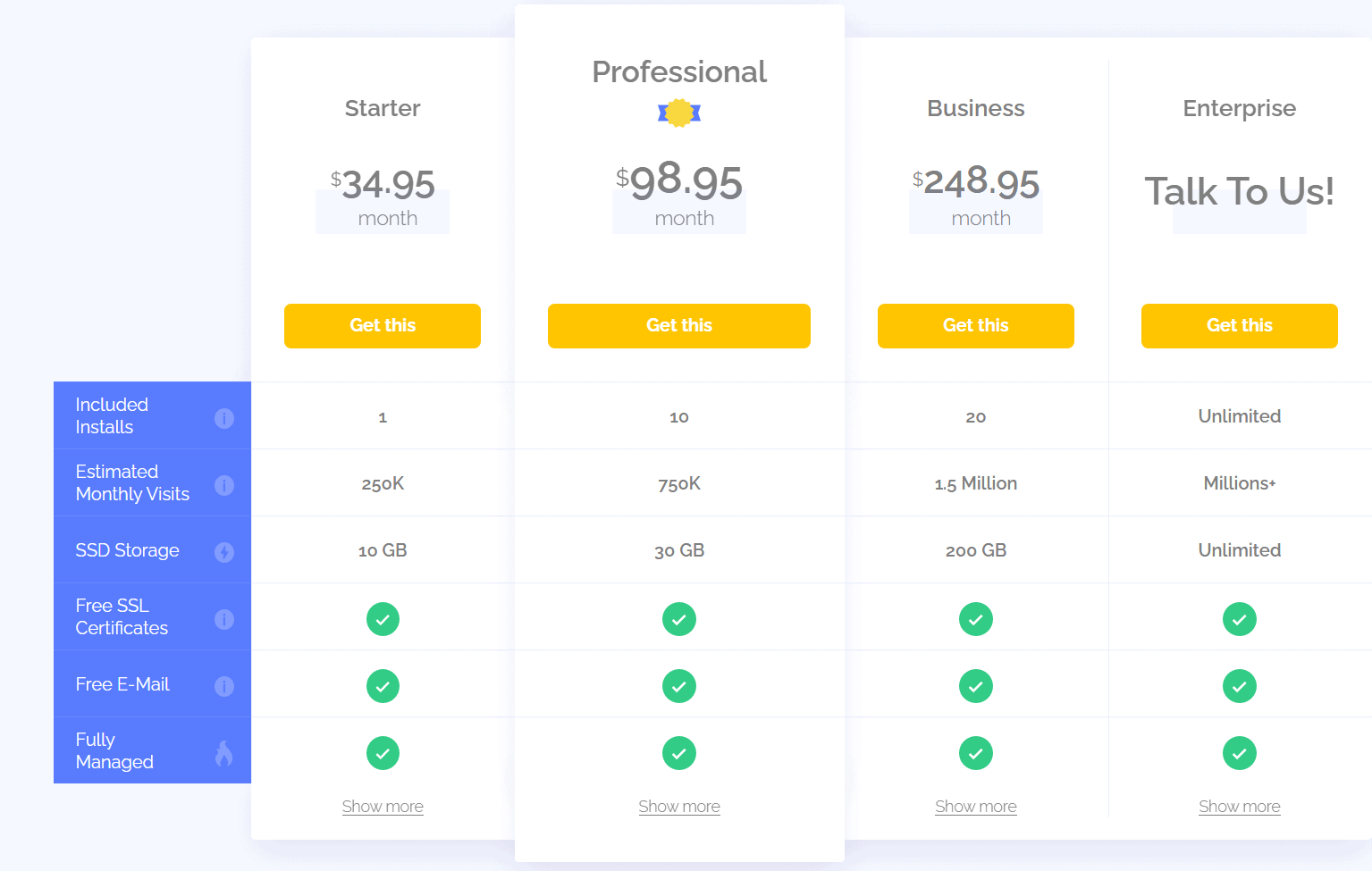
Disclosure: I have the $248.95 Business plan and host 20 sites with BigScoots, including this website.
BigScoots Pros
- Blazing fast speeds. It's ridiculous.
- U.S.-based customer service
- Completely managed for you and they'll take care of EVERYTHING
- They are pro-active
- They set up Cloudflare and manage it for you
BigScoots Cons
- The price is premium (is that really a con?)
WPX vs. BigScoots for Thrive Themes Tech Stacks
As I've mentioned from the start, the big difference between these two hosts is what you throw at them for tech. Layer it on too thick, and you'll start to 'feel' the difference on WPX.
Thrive Themes + This Tech Stack | WPX | BigScoots |
|---|---|---|
Standard Page & Blog Writing Use | ||
Simple Course Site with Low Traffic | ||
WooCommerce with Low Traffic | ||
WooCommerce / Course Site with Heavy Account Usage | ||
Cell |
BigScoots vs. WPX Hosting: My General Experience with Both Hosts
I have no negatives to say about either on the standard hosting critique list. Neither score poorly in any of these things, but when compared to the other I'm showing you the swing in how drastically better one is than the other -- not how worse one is, if that makes sense.
BigScoots gives you the white-glove premium service and the fully-managed experience with top-notch hardware.
WPX still gives you great service, but it's not fully-managed and it's still very much a "shared" hosting provider.
Header | WPX | BigScoots |
|---|---|---|
Customer Service | ||
Admin Interface / Experience | ||
Ease of Use | ||
Value Offering | $25/mo Limited to 5 websites (including staging). Security, serverside-cdn, and backups are a huge value. | $34.95/mo One website. White-glove service that can't be beat. Hardware so fast it flies. |
Cell |
Final Thoughts & Overall Conclusion
Both WPX and BigScoots are phenomenal hosts. I use both in my businesses, and have no plans to change in the foreseeable future. Neither host is going to screw over their customers by raising prices on you (looking at you Siteground) after a promotional period, or gouge you on the price for what you get. They're just solid choices.
Just starting out? Want a super safe, easy choice? Pick WPX.
Using a tech-heavy stack? Want your own dedicated team so you can focus on your business? Go with BigScoots.
