The launch of ThriveCart Learn has piqued the interest of many ThriveCart users who sell courses as part of their content offering or business.
As a Thrive Apprentice user and Thrive Suite consultant, many have asked me whether or not they should switch to ThriveCart Learn instead of sticking with or starting with Thrive Apprentice.
First, check out my writeup for who should and should not use ThriveCart Learn. If you fit cleanly into either of the categories, that should help you decide.
Still curious? Let’s take a look at the features in ThriveCart Learn and compare them to Thrive Apprentice. While I show them in the video above, I’ll give more of a ‘verdict’ in each section below.
Course Management
Both platforms have a good course management workflow, and are similar enough that one isn’t better than the other. Setting up a course, creating modules and lessons, and getting a course published are the same.
The back-end editors are different, but both end up offering the same features in their own way. Things like adding a video, adding text,
Student Management

ThriveCart Learn gives you a ‘profile’ to manage each student individually and shows you their progress on the course. The student manager is very visual, with an interface that has a lot more to offer a course creator.
Adding students to courses and managing the ‘customer service’ side of it is really identical.
Bundles
Creating bundles matters a lot to me because I sell my Convology Pro membership and with it I include access to all of my trainings and courses. Since Thrive Apprentice’s bundling is handled by ThriveCart already, these are practically identical. You make a bundle and it acts like a ‘fulfillment’ option in ThriveCart’s product setup.
Front-End: What the Student Sees
From the perspective if ‘taking the course’ and consuming the material, they’re identical. Both platforms give the user what they need.
Customization and branding fall very, very short for ThriveCart Learn. The ‘homepage’ for the courses is very basic.

There’s no option to change the layout, branding, colors, or any of it. You take it at face value. This is similar to ThriveCart’s customer hub experience. That’s not necessarily a ‘bad’ thing, it’s just a reality.
Sign-In Page / Experience
In ThriveCart Learn, the entire student account experience is handled by ThriveCart. ThriveCart emails them, gives them their account details, and provides them a login page. You can’t customize this page at all.


In Thrive Apprentice, you control the entire experience from the moment they log in. You get complete control over it because it’s all built using Thrive Architect and the Thrive Apprentice visual school builder/editor.
Dripping Courses
ThriveCart Learn has awesome drip capabilities. I particularly like how they’ve integrated drip payments and access into their drip options. It’s all there from exact dates to evergreen delays.
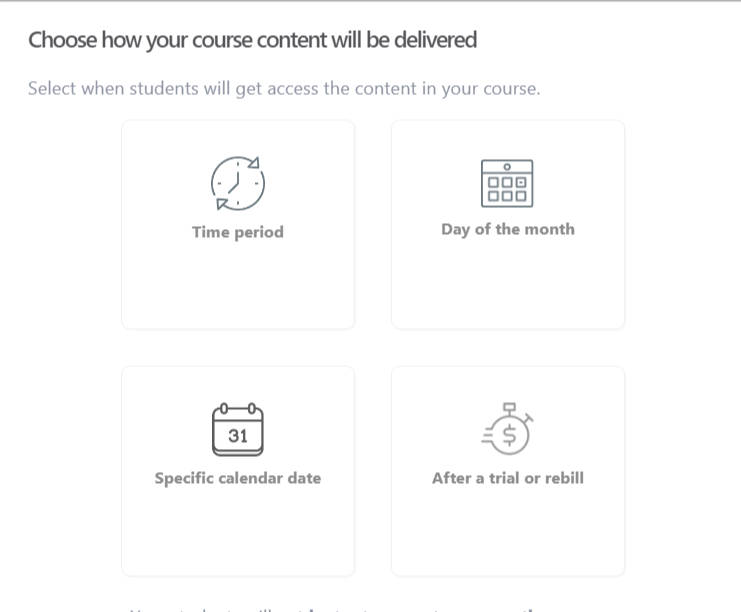
Thrive Apprentice can’t drip courses… yet.
Automations & Integrations
ThriveCart Learn has its Advanced Sequences, Behavior rules, and standard ThriveCart integrations. The behavior rules work very well for integrating with email marketing tools like ActiveCampaign.
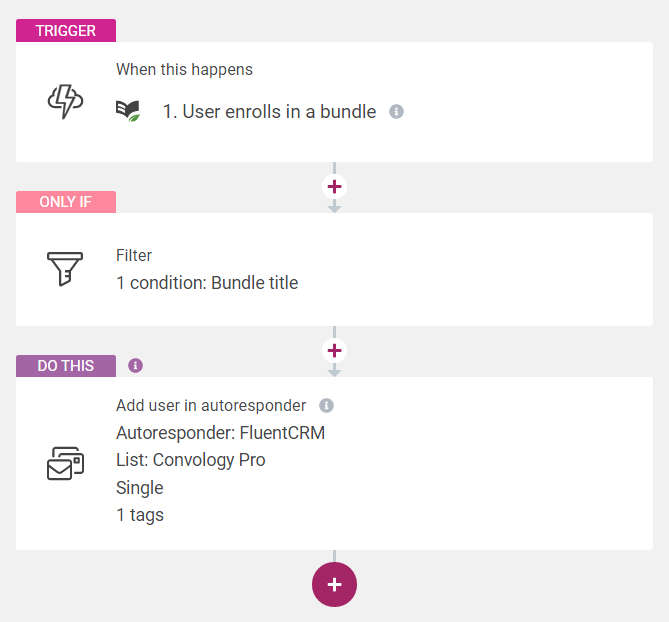
Thrive Automator
Thrive Apprentice relies on the new Thrive Automator, which has equal capabilities for email marketing and fairly good rules-engine options for “when a student completes a course…” type things. Thrive Automator’s future is where I think Thrive Apprentice will greatly out pace ThriveCart here, particularly with Thrive Apprentice being open to a developer API now.
Student Dashboard

A custom dashboard built for Thrive Apprentice
ThriveCart Learn does not have a student dashboard or the ability to give users a centralized ‘hub’ to see messages or anything like that. It’s just ‘here’s your courses’ and that’s it.
Thrive Apprentice continues with the trend of giving you absolutely control and customization. It’s basically your website that users log in to, so you give them the experience you want them to have on your site.
Where the Platform Resides
ThriveCart Learn is autonomous and separate from your website and ThriveCart manages that entire experience. Thrive Apprentice is completely integrated with your website and lives alongside everything else where you are in complete control and have all responsibility to its maintenance.
There’s not a ‘better’ here. It’s up to you to decide which experience you want for yourself, and for your students.
Whichever you choose, I welcome you to check out Convology Pro! It’s my members-only community and all-access-pass to all of my courses. We cover both platforms and all things related to started a course-driven business.
This is a really helpful and quick comparison Doug – thanks.
I have both ThriveCart and Apprentice, but I think I’ll be going with Apprentice to launch any courses.
Hey Doug – In ThriveLearn – any idea if we can add additional locked courses for purchase to the main member’s menu?
And can we display the $ price for the locked course to the main student-access dashboard?
Thanks
This greatly helped me make my decision – thank you, Doug!