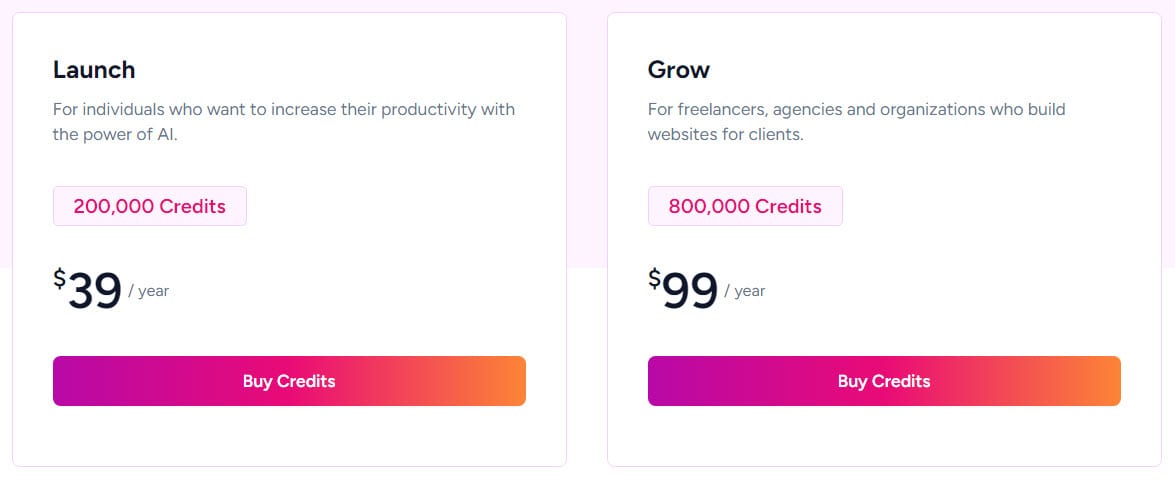The AI ecosystem surrounding Spectra, a blocks addon to WordPress’ Gutenberg editor, is an interesting one. It all starts with ZipWP, a tool they’ve dubbed as an “AI Website Builder”.
Spectra and ZipWP are both made by the same parent company, Brainstorm Force, which also makes the most popular WordPress theme called Astra.
My video walkthrough breaks down the entirety of this ecosystem, shows how to use each AI component, and provides a glimpse at their capabilities (with some of my own opinions mixed in).
In addition to my hands-on video, here’s what you need to know.
Spectra and ZipWP Brand Confusion
Both Spectra and ZipWP have some complicated branding issues, all of which are self-inflicted due to the nature of their names used across multiple tools in different ways.
- Spectra is a block builder plugin
- Spectra Pro is a premium add-on with more blocks for Spectra
- Spectra One is a theme, no relation to AI
- ZipWP is a standalone ai website builder
- Zip AI Assistant is a copywriting tool inside of Spectra
- Spectra AI is… good question. It’s like a mixture of Zip AI and ZipWP
Confused yet? Me too.
Spectra AI vs. Zip AI Assistant vs. ZipWP: What’s the Difference?
Fundamentally there doesn’t seem to be much real different between them. They all use the ZipWP architecture, which makes sense since it came first.
Spectra AI takes ZipWP and puts it right into your website. This is a significant step up in usability from having to use ZipWP and manually migrate a site over to your hosting.

Zip AI Assistant is just for text. You can highlight text and tell it to enhance it, or tell it to come up with something new, or simply ask the AI assistant to write you something based on a prompt. It’s basically a Chat GPT interface.
What does Spectra AI Cost?
Spectra AI functions on a credits system. Compared to the cost of ZipWP ($400/year), it’s quite affordable.
Everything that I talk about in this writeup, and everything that I show in the video tutorial and walkthrough, only cost 8,000 credits. The credits go REALLY far. So for $39 you can easily pick up a year’s worth of credits for MULTIPLE sites.
What Can Spectra AI Do?
Spectra AI allows you to do a couple of things:
- Use the AI Site Builder in the Starter Templates to build a complete site (basically ZipWP)
- Customize the pattern design library
- Customize the page design library
Spectra AI Site Builder
The AI Site Builder is accessed via the Starter Kits plugin. You can choose to use the Classic Starter Templates, which are premade websites without any AI, or the AI Website Builder which is basically ZipWP but on your own website.
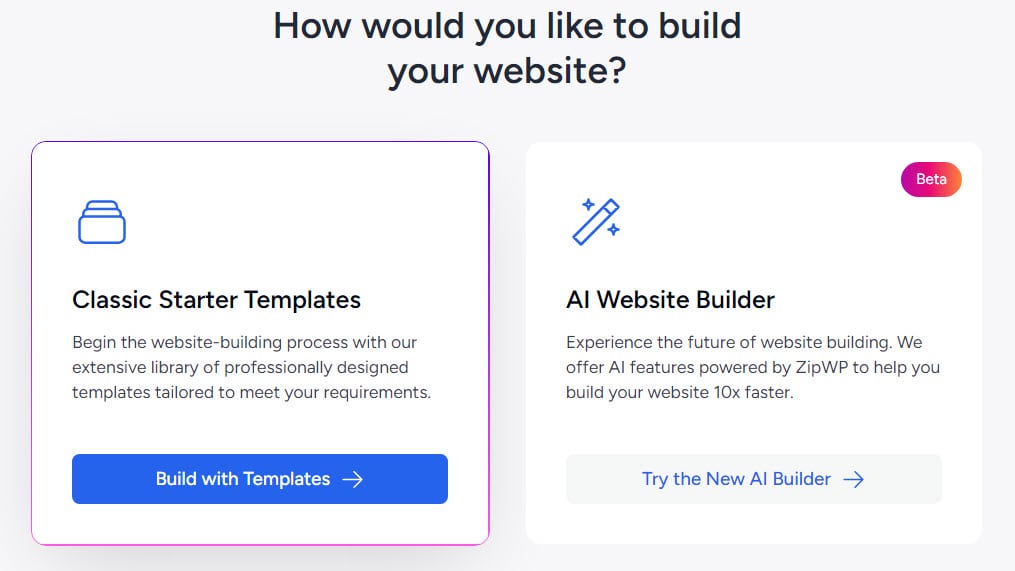
If you use the AI Website builder you will be walked through a process of telling the tool about your business. The better you explain it, the better the tool will do at customization your site’s content.
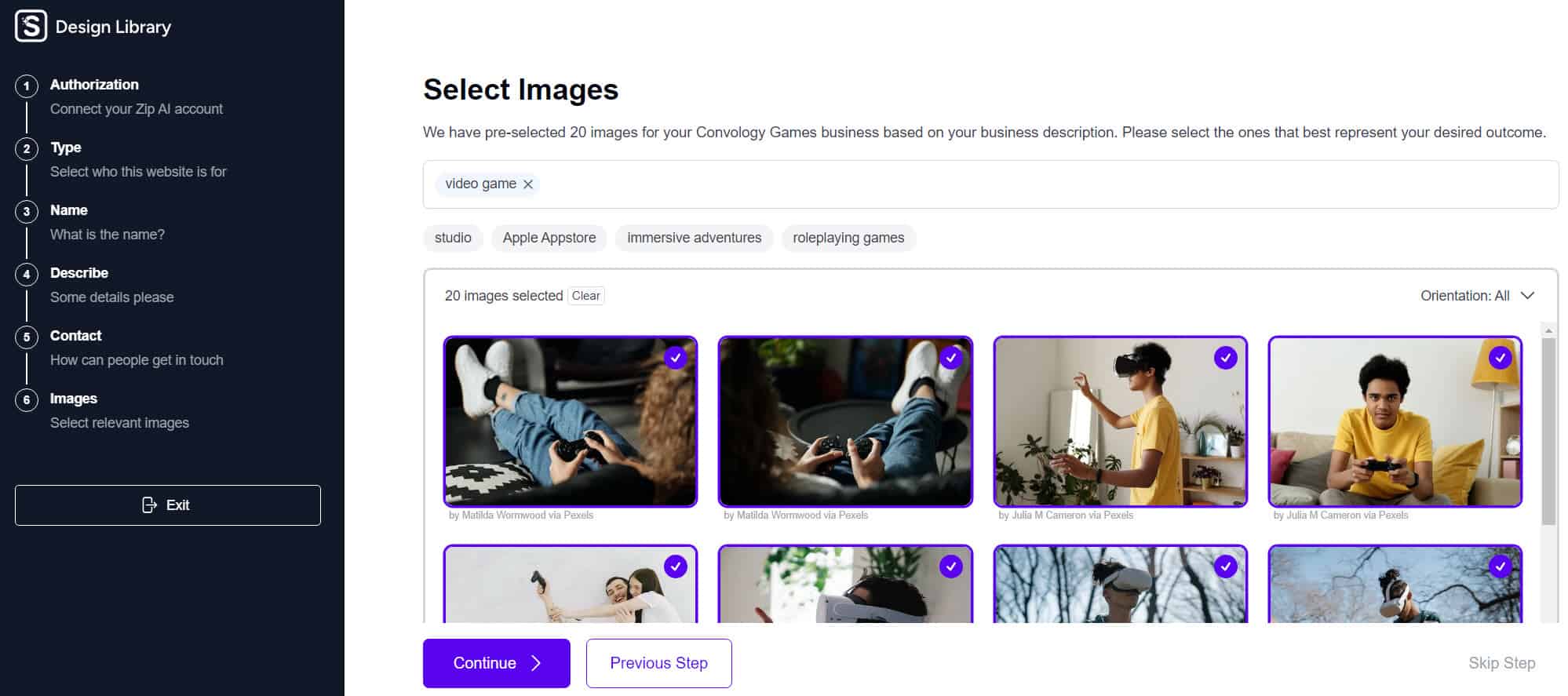
Next you pick some images from a free stock photo library. This is one of the weakest areas in the tool right now. The pictures are just terrible and I can only imagine a few industries that would be okay with the quality of photos you’d find on Pexels (it actually is Pexels they’ve integrated with).
After you tell the tool all about what you do, and pick a few images, it will spit out some designs (which aren’t unique).
This design will come with multiple pages, and if you don’t like the design then it lets you spin up another one. You can also customize this design further with the Template Kits tool.
Design Library Pattern Personalization
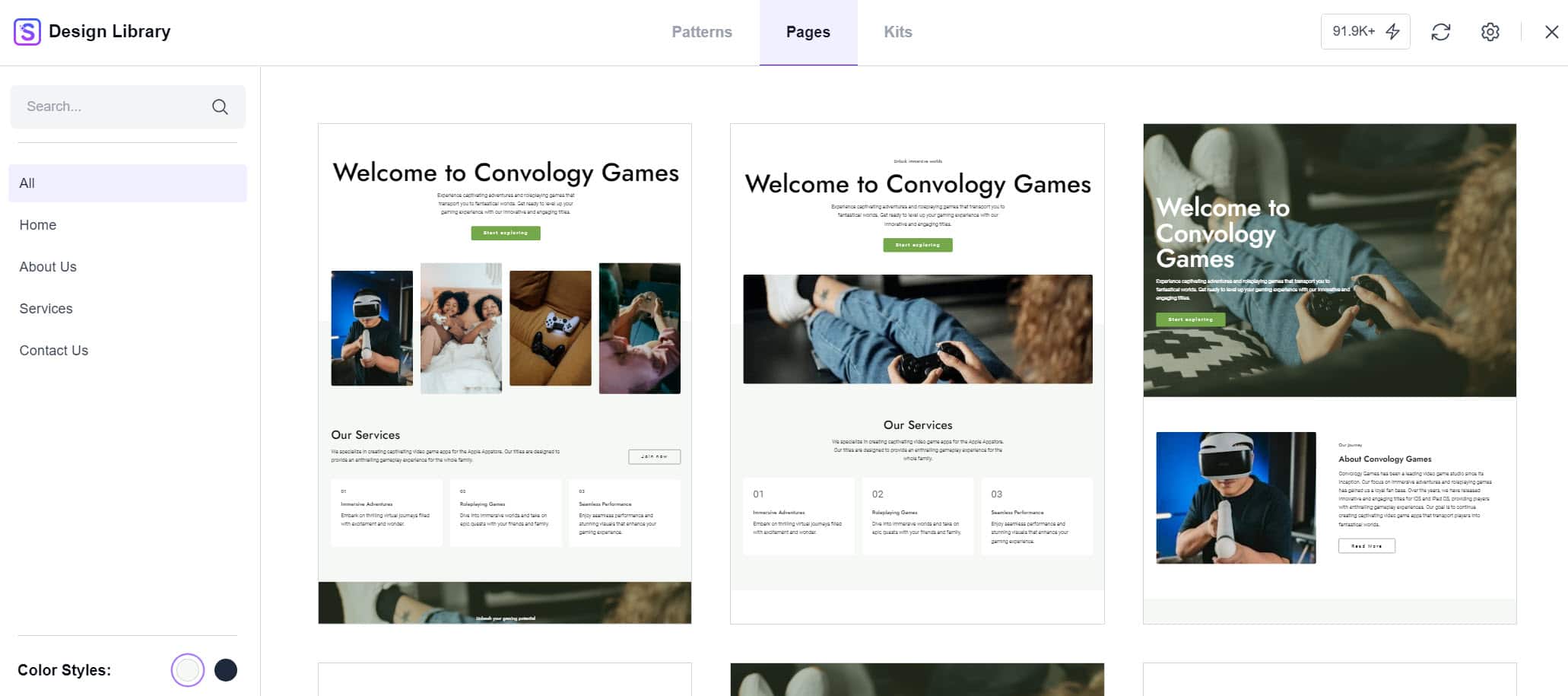
Instead of building an entire site from scratch, Spectra AI allows you to piecemeal the components you want to enhance with AI.
I’m a big fan of the Patterns section, whether you use AI or not it’s full of really helpful designs to kickstart most sections of any page. If you were to spend your credits in only one place, this would be it for sure.
Design Library Page Personalization
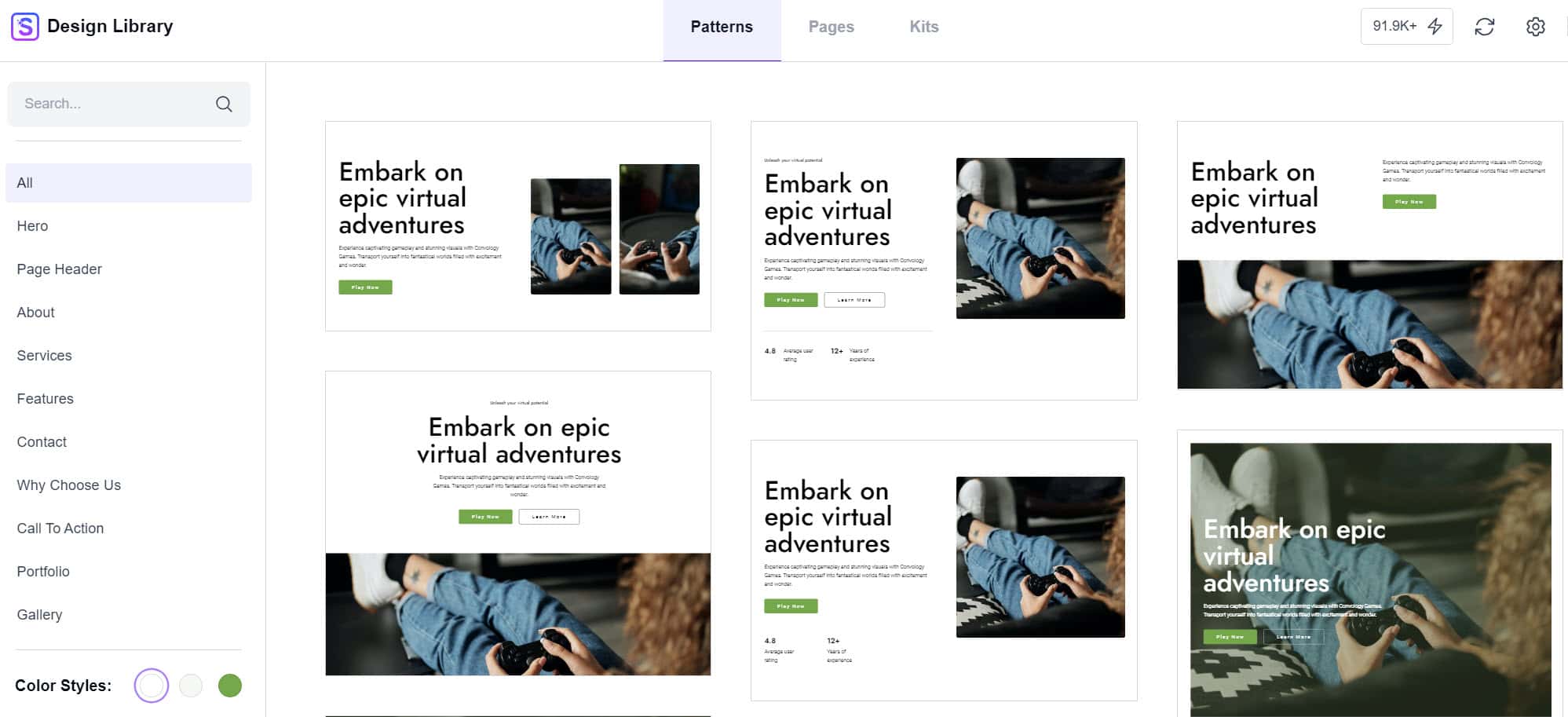
Similar to the patterns, you can have entire pages built using the AI tool. What it will do is take some pre-picked patterns (exactly like the ones you can design in the Pattern section) and combine them into some predesigned pages. You can spend some credits to enhance the content in these designs with the AI text about your business.
Is Spectra AI Actually AI or a Gimmick?
This is where I’m starting to question the use of “AI” for the product as a whole. The AI is not actually making any decisions about what blocks to use, nor is it building a website using blocks to match any form of prompt.
Just like the other recent entries to the on-site AI market, the AI isn’t actually making design choices.
The only use of “AI” in Spectra AI, and ZipWP for that matter, is in the AI-generated text being inserted into the pre-rendered Patterns and Page designs.
Who Really Benefits from Using Spectra AI?
My take on everything thus far has been a bit flat, I admit that. Generally speaking nothing here has quite reached the revolutionary or evolutionary stages yet. Emphasis on yet.
The biggest issue with ZipWP, and as an extension of it the Spectra AI tools, is that it’s really made for the people who are building many websites rather than the people casually building their own websites. Yet at the same time, it’s not enough for the serious professionals to use either. So it’s in this weird in-between place.
BUT… there are some aspects of these AI tools that are extremely appealing to me personally and a certain demographic of user.
Agency Work
As an agency owner myself, I’m absolutely thrilled about how fast I can deploy sites that 90% of my clients will be completely happy to use. For the 10% that want more, I can use these as a starting point.
For clients who don’t want to write their own content or pay me much (if anything) to have my copywriters do it for them, I can use the AI Site Builder and the Zip AI Assistant to write the content for me.
I can spin up a dozen designs faster than I could even build a single page from scratch.
This is the biggest demographic for ZipWP right now.
Real Beginners and Non-Coders
For the non-coders and the non-designers and non-developers out there (who I closely identify with) because it gets them more than just a blank page.
What’s Coming to Spectra AI and ZipWP
We’re still in the very early stages, perhaps even beta stages, of these tools. They have a ways to go before they’re truly going to blow me away, but the updates coming in the near future are exciting.
Better Design Choices
I provided my feedback to the ZipWP team that the designs made by the tool are a little basic, particularly since it’s not AI making them. They agreed with me, and I’m told more premium designs are on the way.
ZipWP Custom Websites Builder
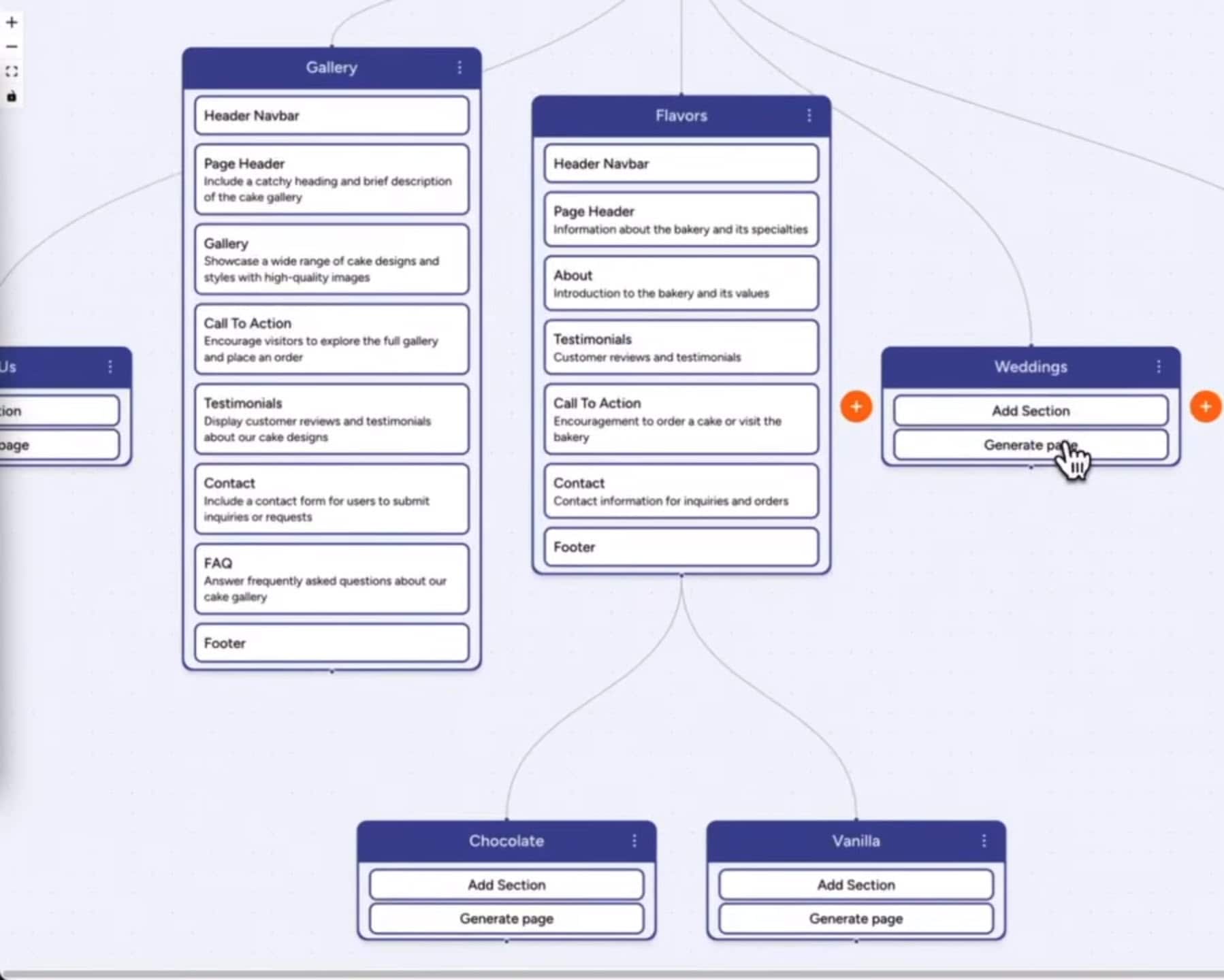
Coming to ZipWP is a full-site page creator that allows you to build a sitemap tree of your pages and generate that page based on what it knows about your business.
It will automatically add sections (think of them like patterns) and allow you to add/subtract/change them however you like. You can then create the page and edit it.
What I think is so great about this sitemap feature is that it bridges that gap that I talked about earlier between the casual website builder and the person like myself needing to spin up sites quickly because my agency is making so many of them.
Casual builders can have a much more hands-on yet incredibly simple tool for building almost the entirety of every page on their site, section by section but all automated. Agency builders can take everything their client wants and input it into the Custom Site Creator and have something really neat to show clients as the site comes together.
If you’re like me (a non-coder website building enthusiast, or an agency owner), then give the Spectra AI and ZipWP a try.
You can check out ZipWP here or pick up some credits at a super affordable price and play around with the Spectra AI tools.