Adding a post intro paragraph or teaser paragraph into your Thrive Theme Builder templates sounds simple enough, but it's actually a little complicated.
There's not a 'post excerpt' element, or a way to create dynamic text that references the post excerpt text. So we have to get created and come up with a way to reference the default WordPress post excerpt once in our post template, but have it dynamically update for every post.
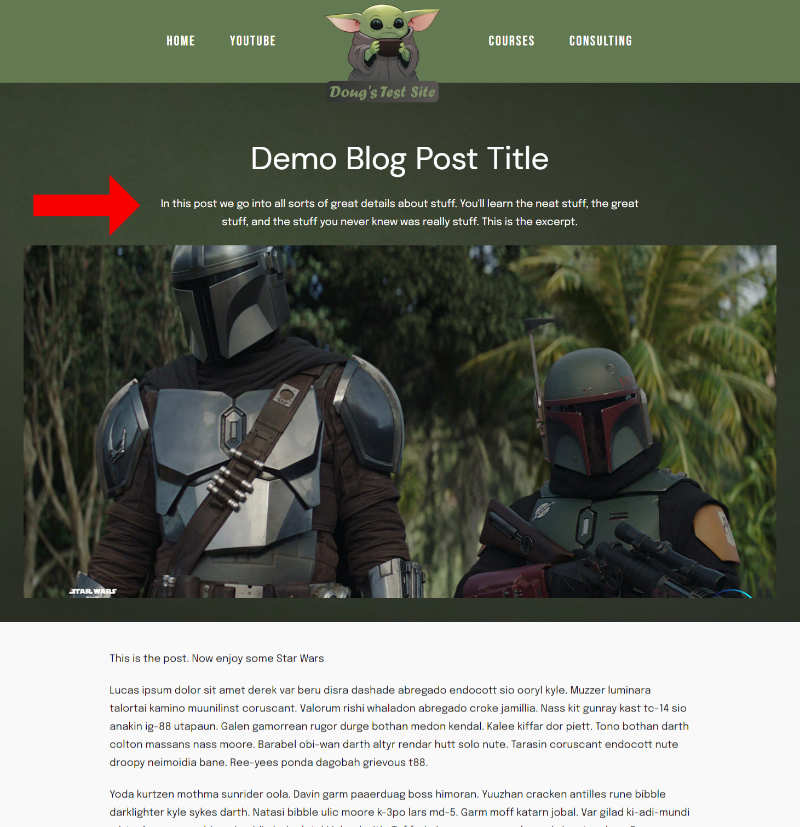
The above example from my demo site showcases the effect we're trying to achieve.
To do this, we'll use a simple shortcode.
I created a video walkthrough for this tutorial that I think will be extremely helpful.
To create our shortcode we want to edit the functions.php file of our theme, but we don't want it to be overwritten every time Thrive Theme Builder updates.
So we have to use a child theme. You can get the Child Theme for Thrive Theme Builder HERE. Upload it like you would a regular theme. Activate it. Then proceed.
Now we add a line of code to the functions.php file of our child theme (Appearance > Theme Editor):
add_shortcode( 'output_post_excerpt', 'get_the_excerpt' );
Copy that code above and place it within the functions.php file. See my video above for where I put it.
Now you'll need to use the associated shortcode where you want the excerpt to appear. Here's the shortcode:
[output_post_excerpt]
Just insert a text element into the post template and paste in the shortcode. By default, it will inherit your body typography you set for your theme.
Now edit your excerpt in the post editor (WP Backend). Mine is located about halfway down the right sidebar.
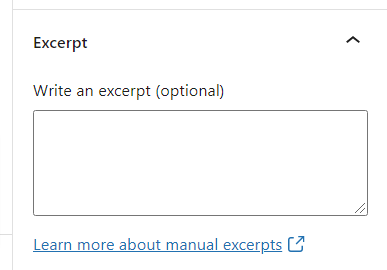
You're all set! Now, wherever you put the shortcode, the post excerpt you've written for each post will appear.
These are a great way to introduce a blog post, hook the reader into finding out more, or include information up top that you'd otherwise not include inside your blog post.
Have any questions? Feel free to leave a comment.
Thank you Dough for this tutorial. Was exactly what I needed. I remained with a question, however. So, to keep this trick, my site needs to function on top of the child theme now. Theme which will remain unchanged over time. But what happened if the parent theme gets some important updates? Those updates will not be visible because I’m using the child theme, not the parent theme, right? Apparently is a kind of trade-off here.
No, you have it mixed up. The reason you use a child theme is because you can update your primary theme and it will still take into account all of those changes but it won’t remove your custom edits you’ve done to the functions. The child theme basically says “use the parent theme except add this little bit in too”.
Ok, I’m clarified now. New thing learned today 🙂 Thank you for your time, Doug.
Wonderful tutorial.
Why in the world does TT not make a widget in its tools areas to allow for the deployment (click, grab, drag, inserting) of a POST EXCERPT?
Wondering if a POST EXCERPT can fit within a POST LIST? I imagine, just like a TAG, it could.
Post lists have the post excerpt basked into them, so yes it works there just fine.
Doug, have you ever used this technique to display taxonomies?
I haven’t personally, but it would probably work just fine.