Choosing the right email marketing tool is a big deal. You’re investing time to get it all set up, spending money on the tool itself, then more money on tools you want to integrate with it, and then even more time again on keeping it all running.
What do you hope to get on the other end of all of that? A system that will help you grow your business or achieve whatever goal you have that requires email automation.
“Is FluentCRM right for me?” I get that question a lot while I’m guiding entrepreneurs toward the right tech stack. My reply is usually the same: “It could be.” (I like that one better than “it depends.”)
FluentCRM, despite its youth, has a lot lined up for it now and in its future. It’s really a fantastic tool that has opened up so many doors for entrepreneurs. But it has a lot of growing up to do to play with some of the big names in email marketing automation.
This post will break down some of the key areas that I personally think matter when choosing whether or not to adopt FluentCRM.
FluentCRM Price Breakdown vs. Other Email Tools
One of the biggest draws to FluentCRM is the price. You’re able to shed the monthly fees of a SaaS email marketing solution and simply pay for the plugin and the actual sending.
The table below shows how much FluentCRM costs at different subscriber levels. For the sake of parity, we’re going to use these parameters:
- Email marketing provider plans that give you the primary features offered in FluentCRM were chosen
- Monthly instead of annual pricing with 12 months worth of payments in parenthesis
- Sending one email a week to all subscribers
- Amazon SES pricing ($0.10 per 1,000 emails) is used for FluentCRM
- This chart ignores the CRM features and focuses on the cost of email marketing
- We’re ignoring the cost of web hosting because it varies wildly, but FluentCRM obviously has to be hosted on a WordPress website
| Header |
FluentCRM |
ActiveCampaign |
ConvertKit |
MailChimp |
|---|---|---|---|---|
|
Annual Plugin Cost |
$129 |
– |
– |
– |
|
500 Subscribers |
$0.20 ($2.40) |
$39 ($468) |
$29 ($348) |
$20 ($240) |
|
1,000 Subscribers |
$0.40 ($4.80) |
$39 ($468) |
$29 ($348) |
$60 ($720) |
|
5,000 Subscribers |
$2 ($24) |
$99 ($1188) |
$79 ($948) |
$100 ($1200) |
This table shows us that once you break the 500 subscriber mark, FluentCRM starts to save hundreds if not thousands of dollars annually. The initial cost is higher on FluentCRM since you are buying the plugin, but after that the savings are very real, very fast.
With those savings, why wouldn’t everyone on the planet choose FluentCRM? Because when you go with FluentCRM, you’re also accepting some drawbacks as well. It’s not all sunshine and savings.
FluentCRM is Way More Techy
Normal email marketing tools require setup too, but for the most part you’re setting up the tool how you want to use it and it functions nearly immediately after purchase.
FluentCRM requires you to go through a few processes, some could take several days to complete. Once the techy setup is complete, most of the hurdles will be integration and bug related.
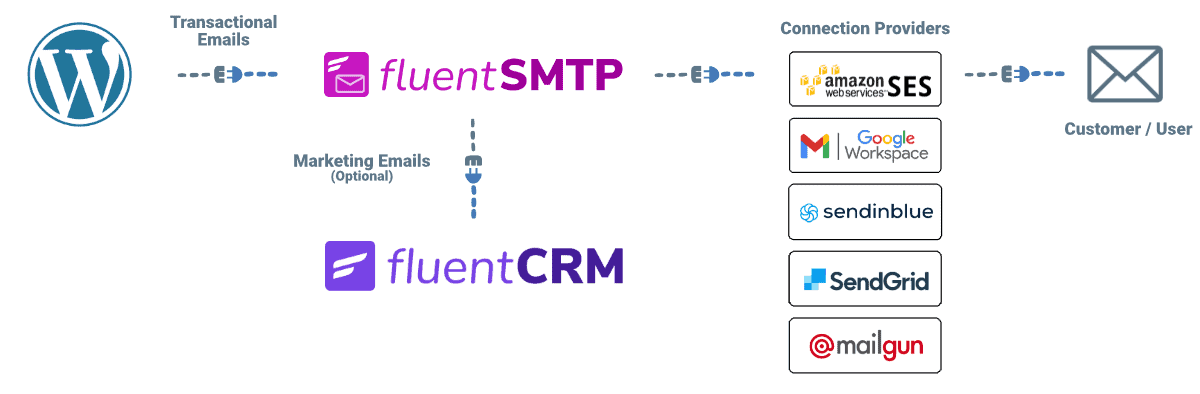
SMTP Plugins are Required
In order for your website to send emails using FluentCRM, you need to use another plugin. The two recommended choices are FluentSMTP and Offload SES. If you’re sending high volume, and using Amazon SES, go with Offload SES. You’ll get faster sending. Both are completely free, but using one is mandatory.
You Need a Sending Service
FluentCRM and a SMTP Plugin aren’t enough. Your emails can’t actually be sent without connecting a sending service to your SMTP plugin of choice. That’s where Amazon SES comes in. You send emails through the sending service. FluentCRM is actually just the tool that controls what emails are sent, not the actual sending.
Other examples of sending services include Postmark, Sendgrid, and Sendinblue. There are several choices ranging in price, but you must use one.
I recommend Amazon SES because it’s what really makes FluentCRM the cheapest option. It’s the most complicated to set up, but I have a complete Amazon SES Setup for FluentCRM setup guide with video walkthrough.
There are Bugs
Part of being a WordPress plugin still in development means you’re going to run into bugs. I’ve run into them several times since I started using FluentCRM. They’re typically patched in a few days to a few weeks. Sometimes these bugs mean you can’t use a feature or have to find a workaround. A bug that held up my workflow for almost two weeks was the ability to sync users in WP and update the user’s profile — it just didn’t work.
FluentCRM Lacks Features
Right now FluentCRM is still in its infancy. It’s a product that hasn’t matured. It’s still (relatively) so new. That means it’s lacking features that more robust email platforms, like ActiveCampaign, already have for you to use.
Below are just a couple of the features that are missing or need to improve.
FluentCRM’s Email Builder Is Rough
You have a couple of options for building emails.
Option 1: Write your email in the standard WYSIWYG text editor (my preference). Honestly, the best option and similar to what some tools like ConvertKit and ActiveCampaign offer (though AC has moved toward a builder tool). Emails should be simple. Don’t forget that.
Option 2: The Block builder option. It’s really not conducive to an email marketing/writing workflow at all. personally, I can’t use it because it’s such a janky experience.
Option 3: The new “builder” tool. This was recently added to the platform and does add additional features above and beyond blocks and the text editor. However, at the time of this update the builder does have a lot of bugs AND it’s NOT built by WPManageNinja… they simply looped in a third-party tool. It’s not great.
Verdict: I recommend you stick with the text editor.
Nested Conditional Logic Isn’t Possible
FluentCRM has conditional logic, and the ability to make conditional checks on contact profiles, but it’s only one layer deep. There isn’t any support for nested conditional logic. This makes automations much more cumbersome.
Field Calculations
A feature that I’ve started to use more often in my workflow are numeric and date calculations. In ActiveCampaign I can perform a calculation on a field inside of an automation, and then even run a conditional on it. No such features exist yet in FluentCRM.
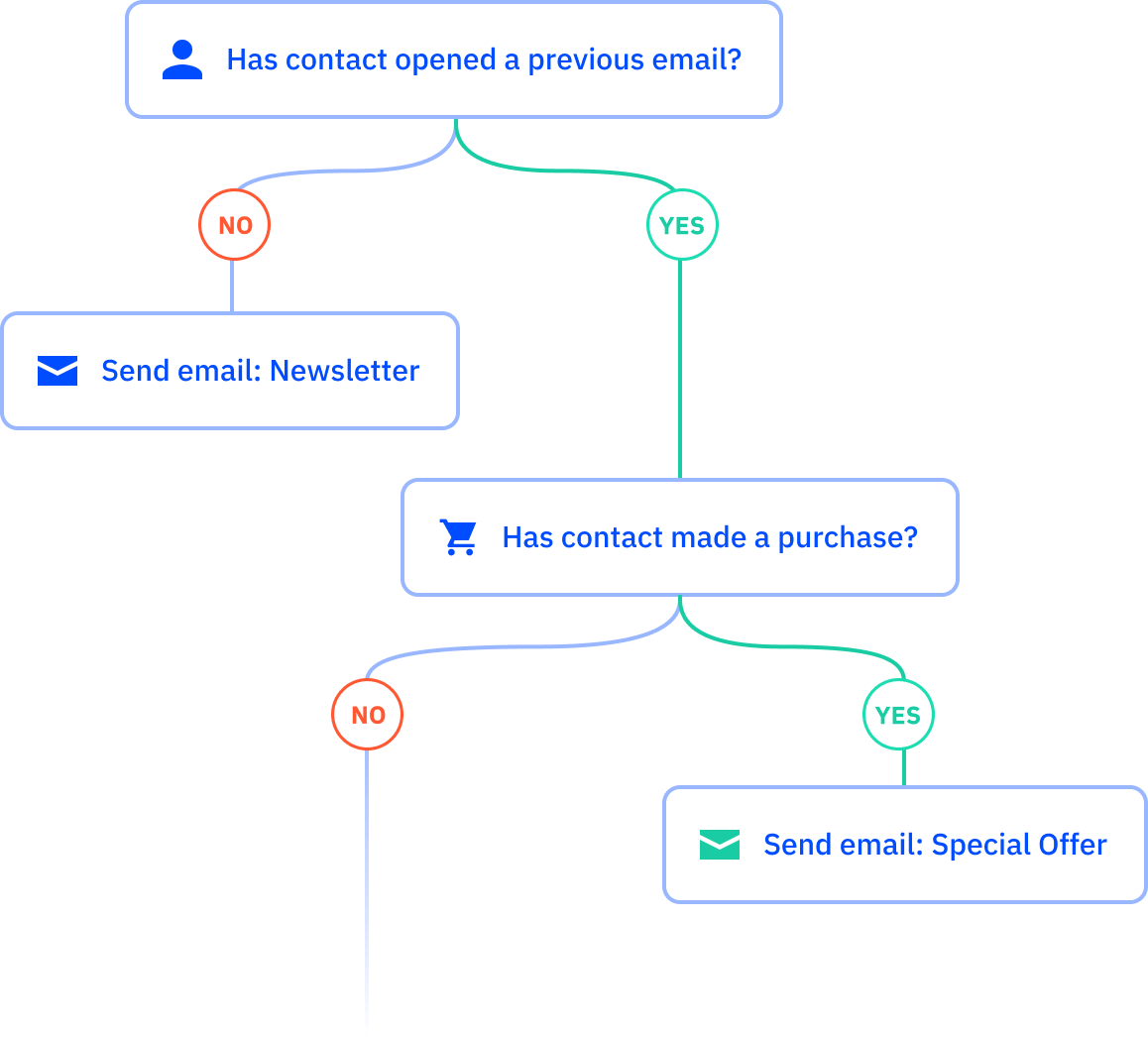
ActiveCampaign supports nested conditional logic
Date and Time-Based Automations
FluentCRM recently released a Birthday automation feature, but it is strictly for birthdays. This same feature should have simply been a date automation feature that allows for a date/time check.
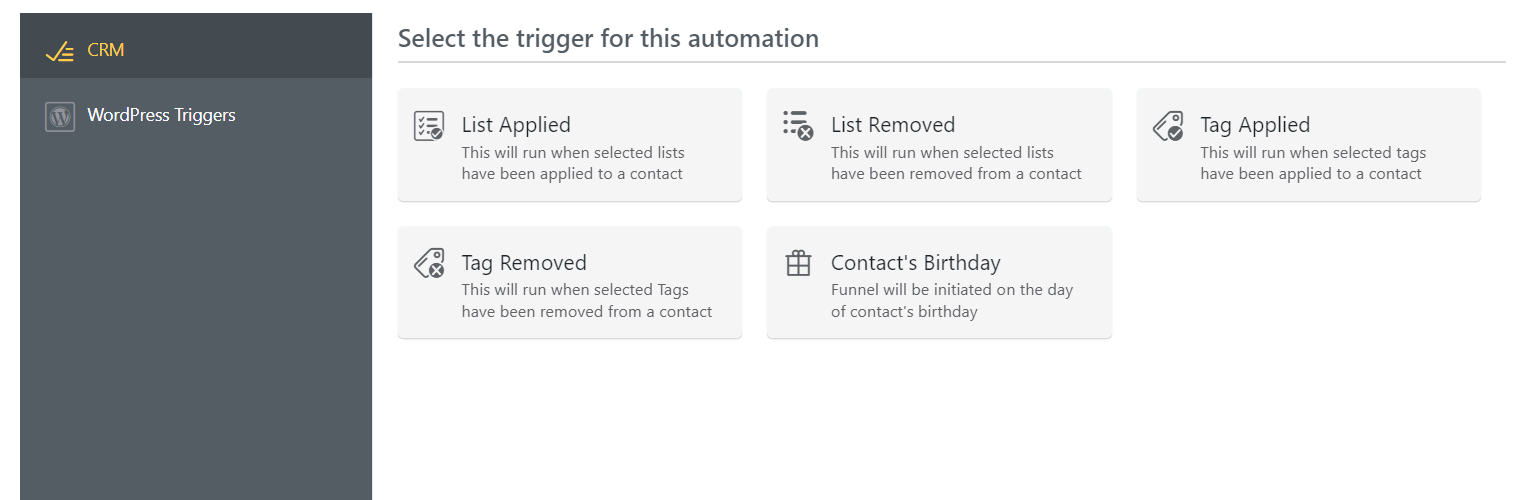
Another big issue with time-based automations is that timing relies on cronjobs from your server. This often leads to delayed or missed deadlines, which can throw off entire automations.
If you use FluentCRM, I recommend against time-based automations. But to be fair, I think time-based automations are all risky in a tool like ActiveCampaign where I’ve seen them fail as well.
Triggers are Lacking
In ActiveCampaign I have access to several triggers that I can’t do in FluentCRM:
- web page is visited
- replies to an email
- opens/reads an email
- field changes
The only triggers available in FluentCRM, outside of using WooCommerce, are list applied/removed, tag applied/removed, an user’s birthday. That’s a lot of tag hacking that has to occur in order to achieve anything close to the automations in other tools.
FluentCRM Lacks Integrations Outside of WordPress
One of the main reasons I switched away from FluentCRM for Convology was because I needed more robust integrations with some of the other tools in my tech stack.
I didn’t want to spend hours trying to make connections work by going through something like Zapier. I didn’t want a solution that felt held together by duct tape. In two particular cases, I couldn’t use tools that I wanted to because I couldn’t get them to integrate with FluentCRM in the ways that I wanted.
A simple example is ThriveCart.
ThriveCart natively integrates with ActiveCampaign, ConvertKit, most of the other email tools. There are some really neat deep features you can use like cart abandonment and sales triggers. In order to make any type of connection to FluentCRM, webhooks via Zapier have to be used. It works, but it’s incredibly cumbersome to make webhooks for every single little thing AND have to tag-hack with them to use them as triggers.
FluentCRM released FluentConnect, their attempt at a tool to integrate with the outside world. I don’t know if this project has been abandoned or what the status is, but it has stopped working on several of my sites. Probably a bug.
Contrast all of that with ActiveCampaign. Just about every tool out there has a native integration with it, and the API is so good that you can do a lot of really neat combinations and integrations without having to backdoor your way in or tag-hack.
The “CRM” Part of FluentCRM is Lacking
FluentCRM’s contact profile is pretty good. It’s much better than ConvertKit, MailChimp, and Drip offer. But those are just email marketing tools. When you start to compare FluentCRM against the tools that are actual CRM’s (like ActiveCampaign, Hubspot, Zoho, etc.) then it’s lightyears behind their abilities.
Some of the CRM features missing include:
- Pipelines/Deals
- Accounts
- Lead scoring
- CRM goals
FluentCRM Has an Impact on Site Performance
FluentCRM’s lead Shahjahan has stated: “FluentCRM will max 70% of your available server memory. If it exceeds the limit it will automatically slow down.”
I like that there is a built-in safety mechanism, but taking 70% of my available server memory is still 70% of my server memory.
Very basic cheap shared hosting isn’t going to cut it for FluentCRM. You need a more powerful host like BigScoots in order to facilitate sending to a decent number of people.
Do you use WooCommerce?
If your site uses WooCommerce, FluentCRM is one of the better choices you have for email marketing. Having all of that data right at FluentCRM’s fingertips makes for some really nice automation capabilities, segmenting, and contact profiles rich with data.
This is where I use FluentCRM the most because none of the integration limitations get in the way, and none of the other platforms can bring the data and aggregate it all as nice.
Who Should Use FluentCRM
To recap where we’re at, it all boils down to the following.
What FluentCRM Does Great
- Basic autoresponder emails
- Simple one-step conditional automations to send an email or add/remove a tag (basic email marketing)
- WooCommerce integration
- Connecting WordPress users with Contacts in FluentCRM
Where FluentCRM Falls Short
- Complex automations, particularly nested logic
- Integrations outside of WordPress
- Triggers and capabilities of the tool overall aren’t done yet because it’s still relatively new.
The Verdict and How to Decide
If price is your primary concern and you’re willing to give up features and take on some additional tech burden, then choose FluentCRM.
If you need integrations and robust automations, and time is a bigger hurdle than price, then choose something like ActiveCampaign.
Nice article, since there is no date on the article I know a lot of your concerns should have been answered.
Any though of updating this article based on today (03/23/2023) FluentCRM version?
Thanks
I updated this post a week ago on March 15, 2023.
I am also considering something like using WPFusion and installing FluentCRM remotely, while it has some disadvantages, I think the performance gain from separating the email marketing component from the main server might be worth it.
https://wpfusion.com/reviews/we-switched-activecampaign-to-fluentcrm-and-it-wasnt-even-that-scary/
Regarding site performance, would a more modern app like FunnelKit affect less peformance of the server?
When I questioned they answered the following:
– No scripts of data are loaded on the front end. We have done numerous page speed tests before and after installing FunnelKit Automations and found no change in the speed of the original page.
– All the backend interfaces are REACT API-driven interfaces. This is the modern development methodology that WordPress is adopting.
Integrations are only invoked if they are active. For instance, Twilio would be loaded if it’s active.
– FunnelKit Automations completely stores the data in custom tables with a highly normalized SQL structure. It does not store its data in native WordPress tables.
We have taken a lot of measures to ensure that FunnelKit Automations scales well, without putting much load on CPU usage.
You can refer to the detailed info here:- https://funnelkit.com/docs/autonami-2/getting-started/performance/
Thanks in advance for the attention and advice!
Whether it’s FluentCRM or FunnelKit, they’re in your SQL database and using system resources. They can be well-coded, efficient, and modern systems. None of that stops them from using system resources. Both are good tools. I use FluentCRM on a subdomain and send all of my lead data there via tools like ConvertBox.