Both BuddyBoss and Thrive Suite are fantastic tools. I get asked multiple times a week about using BuddyBoss with Thrive, or using one over the other, or how to use them in various combinations. As a resource, I’m combining all of the typical questions that I get, along with the answers that I give, into this one overview.
I’ll keep this updated so that it remains relevant.
Should I Use BuddyBoss or Thrive Apprentice (Thrive Suite)
Which tool you should choose is going to depend on what you’re trying to accomplish and why. This resource is meant to walk you through some of the key decisions that will help you decide. Let’s start with an overview followed by the most common use cases.
KEY ASSUMPTION
You want a course and/or membership business with a community component.
Overview of each platform
BuddyBoss creates a social network community experience right inside of WordPress and integrates with course platform LearnDash for a clean and cohesive learning platform. But it lacks a lot of freedoms, customization, and does paint you into an all or nothing platform for at least one installation of WordPress.
Thrive Suite has a broader focus on website development and digital entrepreneurship. The components of the suite are modular. Thrive Apprentice provide a course and content protection platform. Theme Builder lets you build a custom looking site. Thrive Architect allows you to create visually whatever you want on a page-by-page basis. Each piece severable, while still working together. The hallmark of Thrive is customization and freedom to build your own user experience. But it lacks a community component entirely.
TLDR: The Use Case Breakdown
Here are the four use cases that make the most sense to me. Obviously assumptions are made, but after three years of working on countless projects and hearing all of the reasons under the sun, here’s what it ultimately comes down to.
BuddyBoss Only (but not really, because it doesn’t work alone)
- You want a community with social network features on your same WordPress site as your courses
- You don’t want separate sites and subdomains
- You want to use LearnDash for your courses (extra cost)
- You don’t care about the freedom to customize a lot of stuff
- You probably use Elementor because BuddyBoss has all sorts of integrations with it
Thrive Suite Only
- You don’t need a community built into the same site as your courses (you’re willing to use another platform)
- You like to tinker and build your own platform with a lot of customization (and also more work)
- You’re using Thrive Apprentice for your courses (subdomain optional)
- The rest of your site is built in Thrive (Theme Builder, Architect, etc)
BuddyBoss for Community, Thrive Suite for Courses and Main Site (This gets wonky pretty fast)
- Your main site is Thrive Suite which also includes Thrive Apprentice (no subdomain for courses)
- Your subdomain is BuddyBoss for the community/membership discussion and engagement because you like how it looks and functions for community
- Having a subdomain (second installation of WordPress to manage) doesn’t bother you
- Your sites share user logins between BuddyBoss and Thrive Apprentice via single sign-on
BuddyBoss for Community and Courses, Thrive Suite for Main Site (Most Expensive)
- You want to use BuddyBoss to its fullest and have a community site in WordPress to integrate with your courses because you like how the platform looks and integrates course and community data together
- You plan to have a large and social community (without it, this use case is pretty bad)
- You still want to have a marketing site that’s fully customizable and has all of the benefits of Thrive Suite for blogs, sales pages, lead gen, etc
Can BuddyBoss and Thrive Suite Be Used Together?
The short answer is no, BuddyBoss and Thrive Suite should not be used together on the same website.
You can use both BuddyBoss and Thrive Suite, but keep them on separate domains or subdomains (I go into detail on subdomains in the section below about performance and data considerations.)
Below is a deeper explanation into why they don’t play nicely together on the same install.
BuddyBoss and Thrive Apprentice Together
BuddyBoss and Thrive Apprentice do not mix together at all. A core feature of BuddyBoss is offering a course community, though it requires LearnDash in order to make the course component possible (more on that below). Thrive Apprentice creates and ecosystem for course and member management. BuddyBoss does the same. They’re simply not compatible.
BuddyBoss and Thrive Theme Builder
BuddyBoss requires the BuddyBoss theme in order to look even remotely usable. Without it, BuddyBoss would require a massive developer on staff to custom create actual coded templates in PHP. It would be like custom building a custom coded site. Just not realistic for the vast majority of anyone but massive enterprise-level corporations.
Use the BuddyBoss theme if you use BuddyBoss. Period.
BuddyBoss and Thrive Architect
Technically, Thrive Architect can be used as a page builder for some of the standalone pages within BuddyBoss, especially as “landing pages”. However, Thrive Architect does not play well with LearnDash because LearnDash restricts where the content can be edited within their templates, leaving you only able to use Thrive Architect in places that are too restricted and limited in design scope. I tried it, and it was awful.
BuddyBoss vs. Thrive Suite Core Feature Cost Breakdown
The pricing below takes into consideration what each platform needs in order to be equal as close to equal as possible with the other platform’s core features, as they pertain to creating a learning platform with community and membership elements. Remember, we are operating under that key assumption.
Additional and external costs that both platforms share, such as ThriveCart for sales funnels and payments, are not considered. Though for your reference, that cost would be a one-time fee of $690 and I have some really nice bonuses if you use the link above.
| Header | BuddyBoss | Thrive Suite |
|---|---|---|
|
Base Price |
$228 per year |
$299 per year |
|
Course Platform |
|
|
|
Community Platform |
|
|
|
Automation Engine |
|
|
|
Page Builder |
|
|
|
Dynamic Content Personalization |
|
|
|
TOTAL ANNUAL COST |
$822 |
$767 |
Pricing updated August 2022
A note about Dynamic Content Personalization & Automation
Dynamic content insertion
I consider the ability to dynamically show (or not) students or members content based on what you know about them to be integral to creating a robust experience for students AND for growing a course- or membership-based business.
Thrive Suite calls this “Conditional Display” and allows you to take the same content or content container and swap it out based on numerous different criteria. Some of that criteria is unique to the user based on purchase behavior, criteria are based on behaviors and actions they take on your website.
Conditional Display has contributed real tangible gains to the financial bottom line of my business, and therefore is a feature I feel should be included in this comparison.
On-site Automation
Uncanny Automator or AutomateWP are both more than likely to be needed on a BuddyBoss site in order to make all of the automations and connections you’ll need. I would personally not be able to go without an automation plugin.
The Real Cost of BuddyBoss
Based on the core feature costs alone, the real cost of BuddyBoss is well beyond the initial $228 per year price tag. Additional features are required to bring BuddyBoss up to a usable level AND to the level where the features they market on their website can even be used.
The real cost of BuddyBoss is $822 per year. And if you don’t want to take dynamic content personalization into consideration, it’s still $625.
The Real Cost of Thrive Suite
Bringing Thrive Suite up to par with our key assumption, you have to add in a very pricey community feature. I’ve included Circle.so as the community of choice, and it’s what I use for my community. If a community is not something you wish to include, and you strictly want this to be about a course experience, then you could use something like Facebook (though I don’t recommend it) or even just the comment sections Thrive builds into all of the courses. I’ve found these to be fantastic for discussion, though not a community.
The real cost of Thrive Suite for a course and membership site is $767 per year.
The Cost of Using Thrive Suite and BuddyBoss Together
Using BuddyBoss on a subdomain to manage your community and Thrive Suite to manage your primary marketing website, blog, and courses comes in round $655 annually. If you require a second hosting package, that can quickly add another $300 for adequate hosting, bringing the cost to around $1000 per year. I do not recommend this implementation.
Using BuddyBoss to manage your courses and community together on a subdomain, and Thrive Suite for your primary marketing/blog site (my recommendation if you absolutely want to use BuddyBoss) will cost you $1121 per year without taking hosting into consideration.
BuddyBoss vs. Thrive Suite Community Feature Comparison
The following table compares the community interaction and engagement features of BuddyBoss to those in Thrive Suite. Only native features are considered for this comparison and not those obtained through additional plugins or services.
| Header | BuddyBoss | Thrive Suite |
|---|---|---|
|
Gamification (Points/Levels/Rewards) |
 |
 |
|
Collaboration (Groups / Forums) |
 |
|
|
Community (Likes / Feeds / Directories) |
 |
 |
|
Notifications / Feeds / Reports |
 |
 |
|
Certificates |
 |
 |
BuddyBoss has the advantage here because this isn’t necessarily an apples to apples comparison. BuddyBoss is a community platform. That’s what it is inherently meant to be.
If you are seeking a WordPress Community solution, or a social network solution, on the same website as your courses then BuddyBoss is the clear choice for you. This is what it was built to do, and to get the same level of features for Thrive you would need a SaaS solution outside of WordPress.
BuddyBoss vs. Thrive Suite Course & Learning Feature Comparison
The following table compares the course features of Thrive Apprentice (part of Thrive Suite) to those in BuddyBoss. Only native features are considered for this comparison and not those obtained through additional plugins or services.
| Header | BuddyBoss | Thrive Suite |
|---|---|---|
|
Courses |  |  |
|
Dripping Content |  |  |
|
Filterable Course List Elements |  |  |
|
Protected Pages / Posts |  |  |
|
Products (Combine Courses/Pages) |  |  |
Thrive Apprentice is a course and membership / content protection platform. Again, not quite an apples-to-apples comparison except for the fact that BuddyBoss markets itself as a course and learning platform. Throughout BuddyBoss’s homepage it states the following:
- “Create an online school and inspire your students with the world’s most powerful online learning platform.”
- “Unlimited Courses”
And other learning-centric course features. [Source]
What you have to discover is that all of these claims need an asterisk because they’re based on the direct and fantastic integration BuddyBoss has built with LearnDash. By itself, BuddyBoss offers nothing but a facade. It’s both a cosmetic and feature-rich ‘skin’ on top of and powered by other platforms.
Why does that matter?
Conversely, Thrive Suite in no way markets itself as a community platform based on features that must be acquired from another company or tool. Their product does all of the things they advertise.
The Backend Management Experience
BuddyBoss is Clunky on the Backend
Although the frontend is gorgeous and clean (we’ll talk about that in a moment), the backend consists of a lot of clunky traditional WordPress editing.
Particularly the discussion boards. They’re all managed on the backend.
The Buddy Panel is beautiful on the frontend, but then you go to the backend and you have to edit that in the normal WP menu editor.
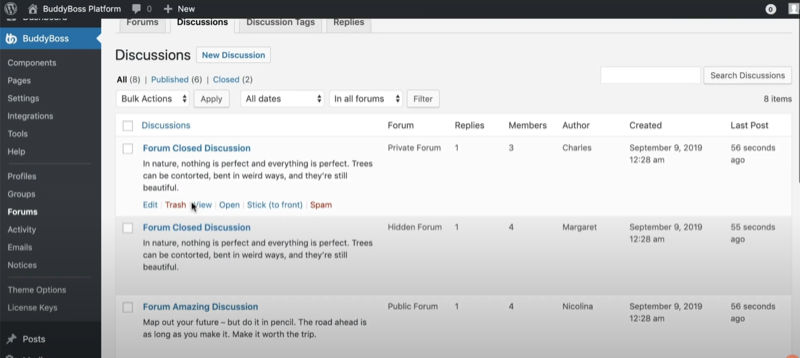
Thrive has a Custom Interface Throughout
The backend experience of Thrive is significantly cleaner when compared to BuddyBoss. It’s also very streamlined and operates much like a setup wizard does. For getting started, unless you want massive customization, you can choose from a variety of pre-made settings and templates to launch a fully-functional platform in minutes.
Thrive’s complexity does not come from its user interface for setting up a site or settings. It comes from the actual building of pages and templates, and that complexity comes from freedom. That’s a different topic, though.
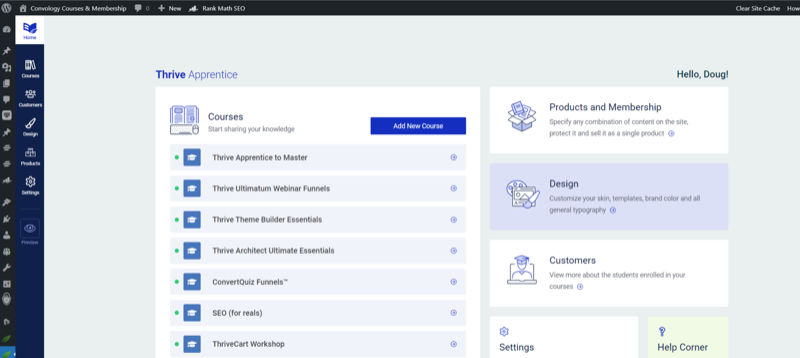
Customizing the Front End
Customize the Platform Design

Thrive Apprentice has an entire visual editing experience. You can fully customize every template and page using the Thrive editor. It’s very similar to Thrive Theme Builder. On that subject, the Thrive ecosystem branches beyond just the course interface. With Theme Builder you can edit the entire website framework. Architect edits pages, Theme Builder edits theme structure and templates, and Apprentice edits the course design and templates.

BuddyBoss has mostly a preset look. Nothing wrong with that. It’s beautiful. You can turn on and off different modules and components, edit their contents, etc. The Buddy Panel is a great example of this. It’s like a sidebar that slides out with customizable icons. It’s edited entirely from the WordPress backend (there’s the clunky aspect again) but the front end design is clean. In Thrive, you’d edit all of that in the Thrive editor and make it look like whatever you want… even if it’s not beautiful.
Editing Lesson Designs

One of my favorite features in Thrive Apprentice that often gets overlooked is how each individual lesson can be customized using the Thrive Architect page builder. You can turn every lesson into a fully custom masterpiece. Most people (myself included) slap up a video and call it a day, but that feature is there.

BuddyBoss has very nice looking lesson designs by default. This is their core offering here for the course side of things. BuddyBoss is a glossy facade over LearnDash. It’s meant to look done. Similar to the platform design editing options, you can pick and choose different parts to turn on and off and customize within those parts. But it’s not a “build what you want”, rather a layout editor.
Customizing the Course Template Layouts
Thrive’s course layout is completely customizable. From the course homepage, to individual course overviews, down to the individual lessons you serve up it’s all completely customizable.
In fact, you can make Thrive look like whatever you want. If you love the look of Kajabi, you can make Thrive look like Kajabi. Check out my tutorial below.
BuddyBoss is template-based in its design. There are customizations you can make to what I would consider “modular sections” of the design.
For the most part, BuddyBoss’ layouts are great. You don’t need to spend much time building your own design. Out of the box, they look more modern and inviting/fresh than a lot of Thrive’s designs.
Going beyond what comes out of the box, however, is not something that BuddyBoss can accommodate easily.
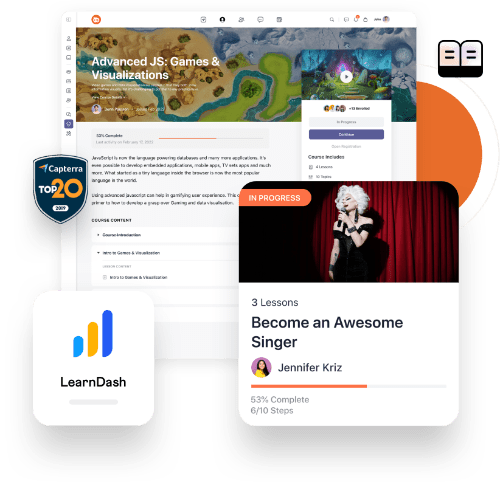
Custom Member or Student Dashboard
BuddyBoss has a very clean dashboard presentation, but it has very little customization beyond settings for the predefined areas. They’re beautiful, but set within parameters.
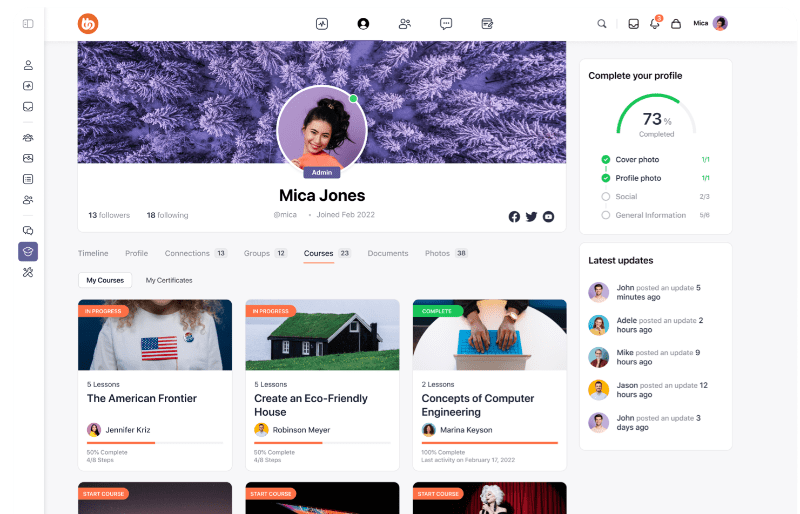
Thrive’s student dashboard is literally whatever you wish to make it. In fact, there isn’t a dashboard for students included. You have to make your own, but they provide the building blocks to do so.
I have an entire tutorial for how to make version 3.0 of my own member dashboard that I’m including below.
Considerations When Building a Community Platform on WordPress
When considering whether or not you should build a community and course platform on your primary domain, there are several factors to consider just on the tech side.
Site Performance
Big plugins mean big loads on the server. BuddyBoss is a hefty beast of a plugin and a theme. The same goes for Thrive Suite. With a lot of features comes a lot of tasks for your hosting to have to handle. Shared hosts will not cut it for either platform.
I recommend BigScoots. Their low-end managed WordPress hosting plans are more than enough to keep your site going on BuddyBoss or Thrive Suite.
On the topic of performance, that segues nicely to the next topic. Should you use one WordPress install for everyone, or offload some of it to a subdomain?
Using a Subdomain for a Course/Membership Site
I like to keep my heavy dynamic sites where users log in on a separate install from my primary marketing site. Using a subdomain is a really easy way to keep the branding consistent while still using a separate install of WordPress.
Learn more about why I recommend using a subdomain for course and membership sites.
Should BuddyBoss be on a Subdomain?
BuddyBoss is heavy. It uses a lot of processes, has to constantly be handling people logging in, interacting with content, filling out forum posts, messaging people, generating certificates, etc. I absolutely recommend a subdomain rather than having all of that process on your primary blogging and sales website.
Should Thrive Apprentice be on a Subdomain?
I have my Thrive Apprentice site on a subdomain. I think this works well because Thrive Automator handles all of the connections I need between sites. Thrive isn’t a big community platform, though. It has a much easier time on hosting that’s not quite on to the task.
Where’s Your Data?
Despite my recommendation to use a subdomain, you have to be very clear on where your data is located. If you’re processing payments and enrolling people with WooCommerce on your main site then it doesn’t make sense for Buddyboss or Thrive to be on a separate install.
If you’re using FluentCRM on a subdomain, but want to put BuddyBoss on your primary domain, then that doesn’t make much sense either. You want all of the data that needs to interact and have dependencies all be together.
Creating an App
I’ll throw a huge wrench into this entire discussion. If your business should revolve around an app (which we won’t get into in this discussion), then you really only have two options:
(1) Pay a developer tens of thousands of dollars and keep them on retainer or …
(2) Use BuddyBoss and have them build the app experience for you.
Even going with BuddyBoss, it will cost you a small fortune. Thousands annually + thousands to get started. Cheaper than custom, but you better have one heck of a business model and existing following. I certainly don’t.
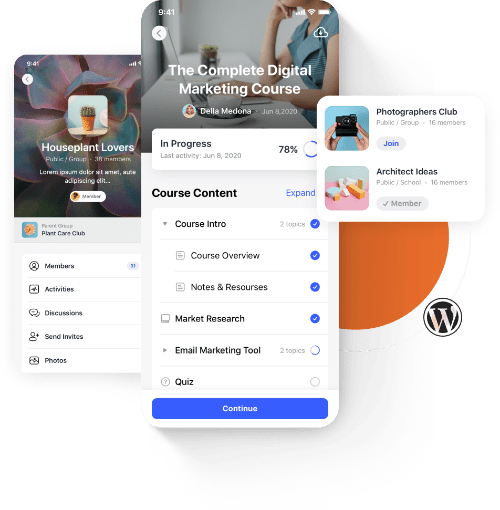
Where is the Focus and Future of the Platform?
Both companies have very clear visions, and I think both companies are going in the right direction based on the product they have right now and the trajectory they’ve been headed down.
BuddyBoss
The focus is clear: Community and apps. Take a quick look at everything they’ve released in the last year, and it’s entirely focused on improving their community and presentation of it, and a ton of app features and updates. Interestingly, both companies are staying in their lane.
This makes sense, right? BuddyBoss isn’t a course platform; We’ve established that throughout this info-guide. They are first and foremost a community application. And now they’re growing into an experience application, leaning heavily toward a mobile-first market.
If BuddyBoss created a native course or even a cohort feature, I’d have to give that a serious look.
Thrive Suite
All recent updates and publicly announced direction have been geared toward helping entrepreneurs create info-product businesses, leaning heavily toward courses and digital products and memberships.
This makes complete sense. Thrive Themes as a company has built a suite of plugins and a theme platform to help people build websites and businesses.
If Thrive Themes creates a community platform even close to BuddyBoss, they would complete their ecosystem.
BuddyBoss Pros and Cons

Pros:
- Gorgeous theme design for a social community.
- Community and social media features are built right into the platform, including discussion forum capabilities
- Good relationships with third-party plugin developers to create and extend functionality
- Industry leader in creating an app experience if you have the budget

Cons:
- Clunky backend editing
- Extensive editing in the backend to achieve a working and usable platform that looks good
- Real limitations on page builder integrations
- Requires several third party plugins to actually function as advertised
Conclusion: Who is BuddyBoss Best For?
BuddyBoss is best for someone wanting to be a community builder who has a large, robust audience that is engaged and ready to make use of the social media-like features of BuddyBoss. You have to want that “built-in” community aspect all on one site more than you want the ability to customize and control everything. BuddyBoss is for someone who wants more of a turnkey setup with less flexibility. Still, a fair bit of do-it-yourself spirit is required to set up and manage this WordPress-based platform.
Thrive Suite Pros and Cons

Pros:
- A complete and cohesive marketing ecosystem that still maintains its ability to be plug and play with most setups
- Complete control over the visual presentation of all aspects of your website
- Freedom to create and make a functional experience that is your own with user dashboards and whatever else you can think up
- Backend management and editing is modern and easy to implement

Cons:
- Limited connectivity outside of the platform despite Thrive Automator
- Takes more work to ‘tinker’ and build what you want, despite the freedom to do so
- No built-in community or discussion forum features
- Student course progress and reporting is nonexistent
Conclusion: Who is Thrive Suite Best For?
Thrive is geared more towards techy entrepreneurs who like to roll up their sleeves and build things, or if you know exactly what you want and you have to build it custom because you can’t find it anywhere else. A do-it-yourself spirit is needed, and a willingness to ‘figure things out’. Since Thrive Suite offers more than just courses and membership management, a broader business focus beyond just courses is recommended. There’s more of a business tech focus than a focus on community here.
Great article, I really like your videos and articles. Thank you very much.
At first I smirked at the title “Should I Use BuddyBoss or Thrive Apprentice (Thrive Suite)” because that is indeed like comparing Apples to Oranges, but then you sort of eluded to that.
I then realized that a lot of people might think the two are the same; which, they are NOT! However, the backend developer/orchestrator must know what he/she is trying to accomplish.
Personally, BuddyBoss and Thrive Suite has work very well side-by-side for my installation.
I use the ThriveSuite for my Apex site and have installed BBoss on a sub-domain with their theme for the community only and Thrive Apprentice & Architect for the courses & page look.
At the time I tried to use LearnDash during its trial and error years which prompted me to go to ThriveSuite, as I did not need an online community at that time.
Over the years, when I went to BBoss, LDash had made remarkable improvement and stability with its learning platform but at that point there was no real reason to pay for that service when I had it built into TTheme-Suite.
So, you really are talking about two different things but did make that clear later in the articale and for that I thank you!