ThriveCart and SendFox work great together by using the Behaviors section in ThriveCart to trigger an HTML form for SendFox. By doing so you can automatically add customers to email lists, segment based on purchases, and even send cart abandonment recovery notifications.
Add Customers to SendFox List After Purchase
When a customer completes a purchase you can add them to a SendFox List by adding a behavior rule that will trigger when the product is purchased.
To obtain your HTML form code, go into SendFox and click 'Forms' in the upper right.
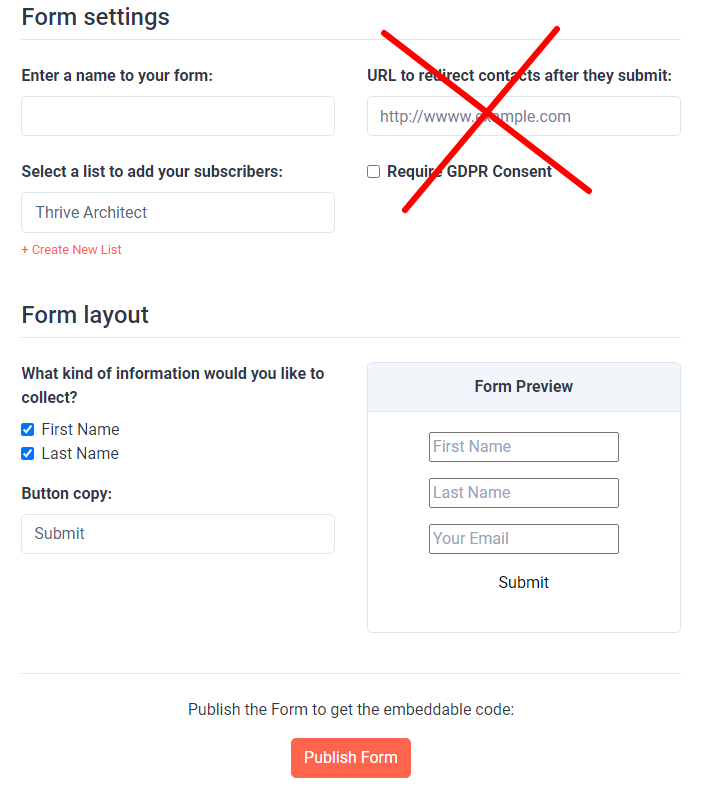
Give your form a name. This is simply for your own organization. You also need to choose which list customers will be added to after they purchase. I like to name my lists after my products.
Add the fields you want to capture. You can choose First Name, Last Name, and Email. Don't worry about the button copy, GDPR, or URL redirect fields. We simply want the HTML form to populate with the 3 possible fields. Click Publish Form then copy the embeddable code they provide.
Next, head into your product that you've created in ThriveCart and access the Behavior section in the last tab.
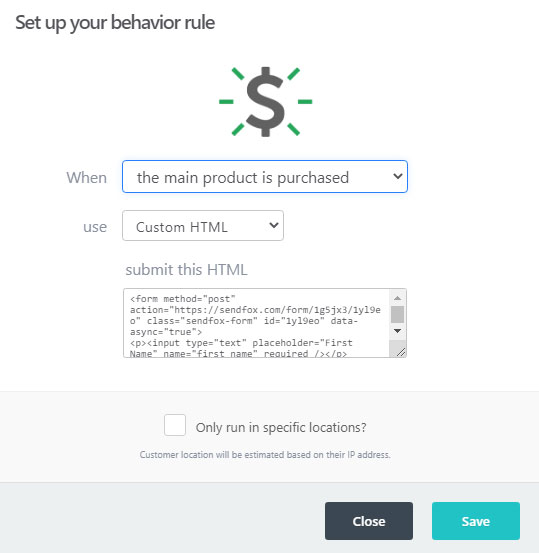
Choose from the dropdown the option that says, "the main product is purchased." If you're upselling or doing order bumps you'll have more options here. For this example, we'll go with when the main product is purchased.
Paste in your HTML code from SendFox into the 'submit this HTML' box. Click Save. Now whenever someone purchases your product, they will automatically be added to your SendFox list.
ThriveCart Cart Abandonment Emails Using SendFox
ThriveCart automatically captures your customers contact information as soon as they enter it into the form. We can send this information directly to SendFox in case the person abandons the cart and never completes the checkout. How cool is that?
The process is identical to adding customers who purchased. First make a form in SendFox. You'll want to create a special list for these cart abandoners. I like to name mine "Cart Abanadonment - Product Name" to keep things organized.
Then go to behaviors for your product in ThriveCart and choose 'When the cart is abandoned'.
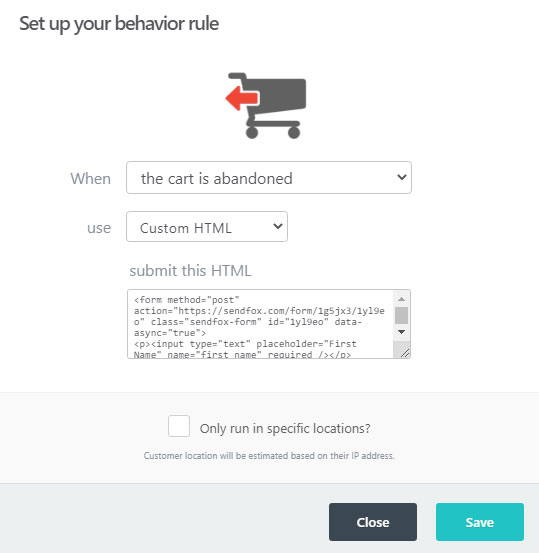
Paste in your HTML code and click Save.
Now whenever your cart is abandoned, your customers (or would-be customers) are added to the list you chose in SendFox.
Now it's time to create the email automation that will trigger when someone is added to the list in SendFox.
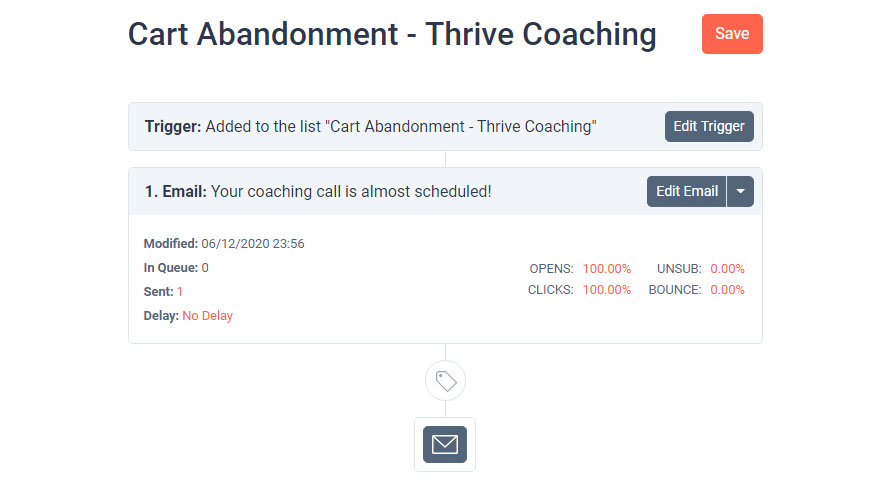
Create a new Automation Series and set your trigger to be that the user was added to your cart abandonment list.
TIP: I like to set my delay to "No Delay" because ThriveCart has a built-in delay of 15-30 minutes after the customer abandons the cart.
Now we need to add an email to this automation by clicking the little envelop at the bottom.
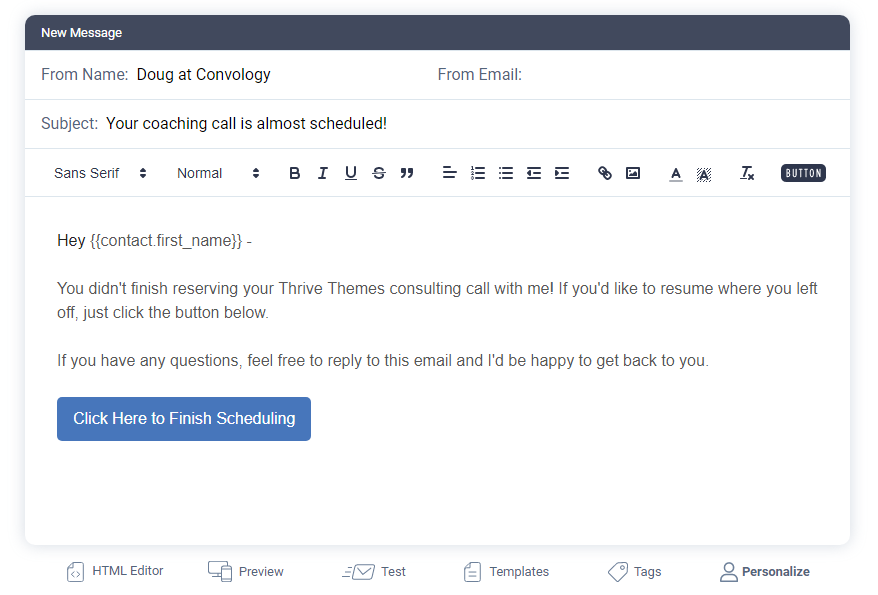
Now you get to write whatever you'd like your customer to see after they've abandoned the checkout. I like to use a little personalization in mine and let them know that their order can be resumed.
Create a Button to Pass Customer Variables Back to ThriveCart Checkout
This little trick is awesome. You can add a button in SendFox that links directly to the checkout page and push the customer's data right back into ThriveCart so that they don't have to fill it out again when they go back to complete their purchase.
Here's what that link should look like:
https://YOURCHECKOUTLINK.com/?passthrough[customer_email]={{contact.email}}&passthrough[customer_firstname]={{contact.first_name}}&passthrough[customer_lastname]={{contact.last_name}}
Let's break down the anatomy of this link.
When we pass variables in URL query string to ThriveCart we have to follow a very specific syntax.
- passthrough[customer_email]=
- passthrough[customer_firstname]=
- passthrough[customer_lastname]=
These exact parameters are read by ThriveCart and they'll look for whatever is after the "=" sign.
To dynamically push the contact's data from SendFox, we have to use their personalization tags.
- {{contact.email}}
- {{contact.first_name}}
- {{contact.last_name}}
Inside the URL, the "?" starts off the URL queries, and we use the "&" to separate each query.
Conclusion
SendFox is a fantastic email marketing system at one heck of a price. There is currently a Lifetime Deal Available at AppSumo for $49 that will give you up to 5,000 contacts. Such an awesome investment for a tool that integrates so well with ThriveCart.
If you have any questions about integrating SendFox with ThriveCart or building profitable funnels for your online business, feel free to leave a comment or reach out to me for personalized help.
Hi, i been following the steps accordingly but i failed to get the email list from thrivecart to sendfox after my customer done the purchase.
There are a lot of moving parts that can cause things not to work. If you can record a video showing your setup we might be able to help.
Excellent walk-through. I appreciate this so much!
Any way to do a similar one for forms going from ConvertBox to ThriveCart?
Hi Robert,
Do you mean ConvertBox populating fields in ThriveCart’s checkout?
So Sendfox has an updated field that says: “Domains where this form is allowed to be embedded”
I feel like that’s why my form isn’t working, I’ve added the cart page, thrivecart.com and other variation to that and the list doesn’t get triggered. Any help would be amazing. Would love to you Sendfox with Thrivecart
I’m experiencing the same issue; it seems it’s not working anymore. To bypass the domain step, I unchecked the ‘Enable Invisible reCAPTCHA’ option. However, the list is still not populating automatically. I will write to ThriveCart support.
Hey Doug, just wanted to drop a big thank you for the fantastic article on SendFox + ThriveCart integration. Your insights are gold, and they’re going to make my life a lot easier. Much appreciated!
Hi, thanks so much for a detailed walk through of how to use basics (?) of sendfox with Thrivecart. Really great fun through and to the point. I’m using an embeded cart on my site so have used my product url in the field and also added the passthroughs…yet to test it but think (?) all will be good. Many thanks again for putting this together.
Best Regards
James Hessler