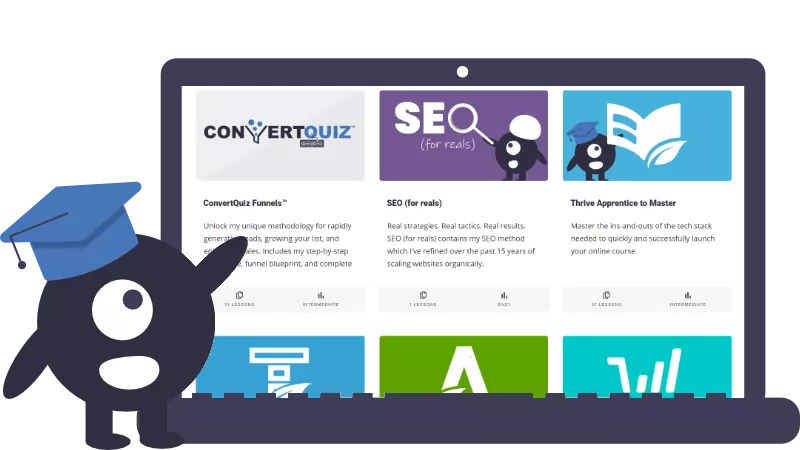In this week's Let's Build video we take tackle building a beautiful homepage for a local food/ordering business. This is the same site I'll use for future tutorials for a local ordering business using Orderable, so be sure to watch the future Let's Build videos and product tutorials for Orderable as well.
Want the template from this video? It's available in Convology Pro.
Thrive Theme Builder Initial Setup - Simplified
We start by setting up Thrive Theme Builder from scratch. Spoiler: It's super simple to get started and most people overcomplicate the setup process. You'll pickup a few great tips for expediting the startup process and creating your initial templates.
Building the Sitewide Header
The header on this site is pretty unique. It's site-wide and has a neat design where it overlaps the rest of the page and has a limited background color. Definitely worth watching the setup on this one.
Creating Complex Content Boxes
This build was a little time consuming because some of the content areas were quite complex. One area in particular required content boxes with background images and text positioned off the image. Getting these just right was a lot of fun because it required different background positioning, content boxes within content boxes, and manipulation of spacing.
There's a lot to unpack here, and I showcase some time-saving tips as well.
It's Okay to Tinker
One of the big takeaways that I hope people pick up on is that it's okay to tinker and explore. There's often not one right way to do something, and many times there's not an obvious way either. I left the parts of the video in where I built something, then realized I needed to build it another way. That's part of the process!

If you want to learn more about Thrive Suite, check out my courses. I have courses on Thrive Theme Builder, Thrive Architect, and more.
You can also join Convology Pro, my premium community, and unlock this template along with ALL of my courses and content. Learn more about Convology Pro here.