One of the most common questions I get asked is whether or not someone still needs to use WishList Member with Thrive Apprentice. I have historically recommended the two tools be used together for specific use cases.
The reasons why you may still need to use WishList Member with Thrive Apprentice are:
- The payment provider you use is not supported by Thrive Apprentice.
- There is another tool in your tech stack that you need to connect and you have no other way of connecting except for using WishList Member.
Note: The prior version of this guide included using WLM to drip content in Thrive Apprentice and to protect items that aren't courses, but as of the TAP 4.0 update you no longer need WLM to drip or protect any content on your site.
Header | 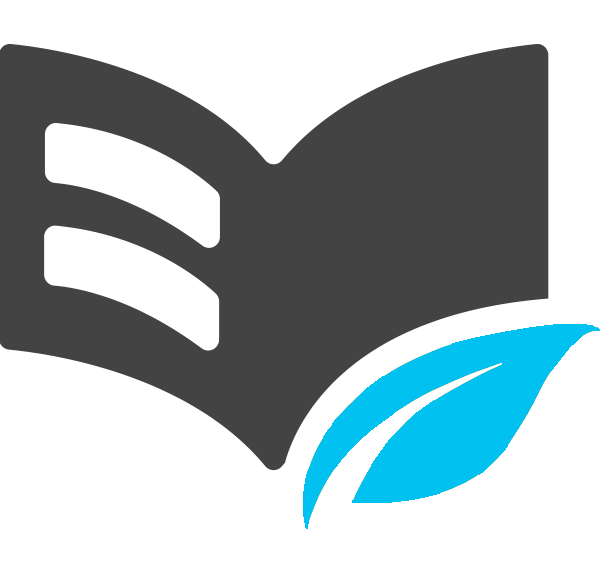 |  |
|---|---|---|
Integrations | Integrates with three popular payment providers and WP user roles as well as a variety of other apps using webhooks via Thrive Automator | Integrates with most external services and does so very well |
Payment Solutions | First class API integration with ThriveCart and WooCommerce that allows for utilization of specific features | Integrates with most, but you forego Thrive Apprentice features |
Content Protection | Uses "products" to protect courses and and any other content on your site | Protects any part of WordPress including courses and other pages, and can schedule/drip content |
User Experience | Simple, clean, and easy to use | Extremely clunky to drip content, but straight forward content protection |
The payment provider you use is not supported
WishList Member integrates with a multitude of payment providers. Most of the integrations are good, too. Thrive Apprentice has a best-in-class integration with ThriveCart, a solid integration with WooCommerce, and a decent integration with SendOwl. If you don't use one of those tools (and I REALLY recommend you use ThriveCart), then you need to use WishList Member.
There is another tool in your tech stack that you need to connect
WishList Member integrates with tons of tools like email marketing providers, CRM, Zapier, Webhooks, etc. Thrive Apprentice itself does not yet connect with other tools. If you need these connections built into your course automations, and you're not using a tool like ThriveCart that can notify them via Zapier, etc., then you may need to use WishList Member.
Keep it simple and focus on a clean user experience
The most important thing you can do when planning for the future is to make sure you keep things simple and clean. Complicating your tech stack by relying on unneeded third-party tools will only create a knot you have to untie later. If you can use just Thrive Apprentice by itself with a direct integration to ThriveCart, then I recommend you do it.
As of the Thrive Apprentice 4.0 update on January 25th, 2022, I no longer have a reason for using WishList Member in my tech stack.
If you have any questions regarding whether or not you still need WLM, feel free to comment below or schedule a 1-on-1 coaching call with me.
Hi Doug, There’s so much to look at when putting together this membership site, it’s all a bit overwhelming! In my situation, I need to protect some pages on our site and provide courses.
So I have signed up to Thrive Suite and I’m about to add our first course. But we still need 2 more plugins, Thrive cart to take payments and a plugin to protect pages. But I just came across memberpress.com which has all three things, courses, cart, and site page protection! So do you think I should just use that for everything? I’m happy to change things and start again, can you tell me what is the best futureproof stack for our situation?
Personally, I do not like Memberpress. I think the course platform is clunky and not customizable. The payment options are extremely limited and tied only to their platform. The membership features are okay, and will definitely get the job done, but I prefer WishList Member for that.
Future proof is exactly what you should be thinking about. If you go with Memberpress for everything, you’re stuck using Memberpress forever for everything.
If you separate these pieces out, you give yourself SO MUCH more control.
ThriveCart – Payments
Thrive Apprentice/Suite – Course platform, site, etc., with complete customization
WishList Member (or any membership plugin) – Protects non-course pages on your site
You’ll really need to evaluate whether or not you need a membership plugin. What additional pages are you trying to protect outside of your courses?
Thanks for the quick response And the advice Doug!
I’m creating a suite of tools that currently sit on individual pages within WordPress. I want to restrict access to subscribers and maybe charge for some of them. I saw your workaround using Thrive Apprentice https://www.youtube.com/watch?v=AvmDRA90E_8, but that doesn’t really work unless I migrate each page to an individual course, which seems overkill. It would be great if Thrive Apprentice adds something for this in the future. But for now, it looks like I will be best served using WishList Member even though I only need a small part of it.
Thrive Cart is quite expensive as it’s only Lifetime right now, especially if I want affiliate capability with Pro…is it always lifetime? Are there cheaper/better options out there?
Thrive Apprentice 4.0 is coming very soon. I would hold off on making any major decisions until they announce what’s coming. You may find that you don’t need WLM!
ThriveCart LTD is an initial investment, but it’s by far the most affordable cart and sales funnel option, and also the best I’ve used. To get the same functionality you’ll spend more than the price of ThriveCart in one year. SamCart charges $1908 per year for the same features. To get WooCommerce to do the same things you’d need to spend $647 per year which is nearly identical to what you’d spend once with ThriveCart. It’s currently on a Lifetime pricing deal and has been since they first started selling it. I have no idea if that will change, but they do hint at moving to a subscription model which would most certainly cost you more.
There’s currently no better option than ThriveCart for selling courses built on Thrive Apprentice. Even Thrive Themes knows that which is why their integration with ThriveCart is the most developed.
I’ve just seen https://wordpress.org/plugins/members/ which is the free Memberpress plugin, I wonder if I can use that temporarily to restrict my pages to subscribers. Have you had any experience using this?
In regard to Thrive Cart, I would have preferred to start with less outlay, but as you say, it is the best deal. So I will go with it and wait to see what happens with Apprentice 4.0. I will use your link https://www.convology.com/thrivecart-bonus/ and get my bonus course 😉
Give that free plugin a shot! Might work great for what you’re trying to do. Let me know if you run into any questions with TC. 🙂