If you're considering creating an online course, or even creating an entire online course business, you may be curious about what tools and services you need, and what it's going to cost you to get everything up and running.
The cost of starting an online course business is $130.50 per month or $1,566 per year for a basic starter setup, and $239.75 per month or $2,877 per year a more robust setup with additional tools to market to, segment, and engage an audience. The cost drops significant in subsequent years due to some software being a one-time purchase.
Perhaps you just enrolled in Thrive Theme's Course Craft course which teaches you a great way to get started with creating the course itself, or you've always wanted to sell the specialized knowledge you have by turning it into an info product.
In this post we will look at a complete breakdown of the tools and service you'll need, along with their respective costs, in order to start your Thrive Apprentice course business.
Whether in my own business or for my clients, my goal is to create a solution that is:
- straight forward to implement
- easy to manage
- future proof (doesn't inhibit changes or updates and isn't built on solutions that may disappear)
The setups below represent an accurate price point, check those boxes and carry my recommendation. You can find cheaper options, all-in-one solutions, and a plethora of alternatives, but in most cases you'll be giving up something up or taking on the burden of tech frustration that isn't worth taking on when starting an online course business. Use this as a starting point and adapt based on your technical skills and tool preferences.
Both of these recommended setups are meant for someone who is serious about starting an online course business.
The Starter Setup
This setup is meant for the beginner or the early user who wants a straightforward way to build, sell, and protect courses. This setup avoids many of the technical complexities of setting up multiple tools to work together, but sacrifices nothing with respect to selling and managing your courses and students.
The Accelerator Setup
Those looking to elevate their online course business and scale quickly will add a few layers of complexity to their setup. The added tools will require additional setup time and knowledge, but will provide additional options for audience segmentation and growth tools.
Starter Setup
Year 1 Cost: $1,566 or $130.50/month
Year 2 Cost: $876 or $73/month
Accelerator Setup
Year 1 Cost: $2,877 or $239.75/month
Year 2 Cost: $1692 or $141/month
Thrive Suite
Thrive Suite comes packed with immense value, and will be the foundation for your entire website. Thrive Apprentice is the platform where you will structure and organize your course in beautiful, fully-customizable, pages that are easy for students to navigate. Thrive Suite also comes with Thrive Architect, a page builder, as well as Thrive Theme Builder to customize your entire website in the same beautifully simple and customizable way.
Recommended reading:
Looking for additional resources to master these tools? I got you covered with my own personal courses.
Get access to all 3 courses and save with my Thrive Suite Course Bundle or join Convology Pro for the all-access-pass!
ThriveCart Pro
ThriveCart is a shopping cart tool that helps you take payments and build remarkably complex sales funnels in a simple and easy way. ThriveCart integrates directly with Thrive Apprentice in only a couple of clicks and will also grant access to your courses when someone completes their checkout.
ThriveCart's integration with Thrive Apprentice makes it possible to sell course bundles, automatically revoke access to a course if someone refunds, automatically send login credentials when someone completes a purchase, and build beautiful checkouts to impress your visitors.
I recommend the upgrade to the Pro version because of the additional features such as the affiliate center, subscription payment retries, and custom domain functionality.
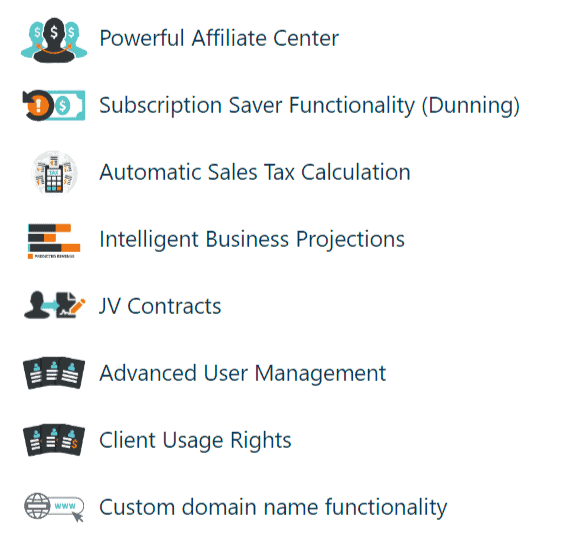
Recommended reading:
Note: If you purchase ThriveCart Pro through my affiliate link (right here), you'll receive my Thrive Apprentice to Master course completely FREE as a bonus. Learn more.
Hosting for Online Courses
Choosing the right host from the very beginning is such an important task. I've learned the hard way about choosing the wrong hosting provider. When you choose the wrong host, your site is slow (on the front end and back end), you have constant troubles with using the tools you need to effectively run your business, or you get stuck paying insane renewal fees and feel like your business is held hostage.
Here are the criteria I recommend when choosing a host:
- Provides the necessary hardware resources for your tech stack to function flawlessly
- Fully manages your hosting with support that will step in and help you without charging you more
- Will fix your site if it breaks
- Responds fast to support tickets or chat
- Doesn't increase your price when it's time to renew
Don't buy cheap hosting. Just don't do it. You can expect to pay around $25-40/month to host your course website. Depending on the provider, you may be able to get additional website installs for that price.
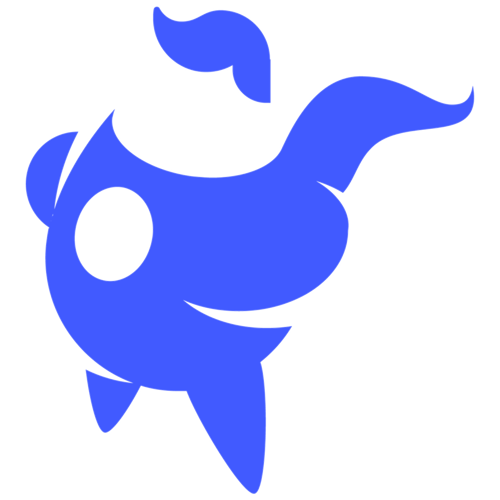
I personally recommend BigScoots. And yes, I personally use them to host my course site. They provide extremely good hardware which makes a huge difference, but most importantly they are a real managed hosting provider. There are some great hosts out there that I recommend, but they aren't actively managing your hosting for you. Knowing that BigScoots is proactively watching over my course site gives me peace of mind.
Recommended Reading:
Domain Name
I recommend Google Domains. They have a great domain management interface that puts other domain registrars to shame and they include free privacy. Domain privacy will save you hundreds to thousands of spam emails a year as well as keeping your personal information safe and out of the very public domain directories.
Google Domains also allows you to forward email from any address@yourdomain which means that you can technically set up your business email for free by forwarding it to another email of yours. If you use Gmail, you can then send through Gmail's SMTP and use your domain email as an alias. Yep, it's like free Gsuite addresses.
Google Domains only charges $12 per year for a domain name.
Video Hosting: Vimeo
Online courses need video. Video increases the perceived value of a course and enhance how a course is taught. In the era we now live, video is pretty much the standard and an expectation from people enrolling in online courses. The main goal is to protect your video from being public and avoid just uploading your videos to Youtube or your hosting (which most hosts frown on and slows down your site).
I recommend Vimeo to new course creators. There are other great options like BunnyNet, but these other options require significantly more setup, technical knowledge, and management. They're also not as established as Vimeo.
Vimeo offers immediate simplicity. Create a default setting for all video uploads, then upload. Click the link, paste it into Thrive Apprentice (which has an integration) and you're done.
You'll want to get Vimeo Plus.
ConvertKit for Email Marketing
I recommend ConvertKit to pretty much everyone, not just new online course creators. ConvertKit has a great interface for email automations, integrates with everything, has reliable delivery, and it's also just really easy to get started with and use. You'll pay the standard email service provider rates (starting at $29 for 1,000 contacts) which will scale up as you grow and eventually cost a pretty penny, but hopefully by then your business has scaled significantly along with it.
Email marketing options are plentiful, and there are significantly cheapers alternatives, but ConvertKit is my go-to recommendation for simple, straight forward, and feature-rich marketing automation.
ConvertBox for Engagement, Segmentation, and ConvertQuiz™ Funnels
ConvertBox is a segmentation and lead generation tool that can be implemented on a course-based website to great effect. In addition to growing your email list with ConvertBox's smart segmentation tools (that integrate really, really well with ConvertKit by the way), you can also create quiz funnels.
I use ConvertBox to create ConvertQuizzes™, which are my own branded and specialized version of quiz funnels. I developed this method specifically to help new course creators and digital entrepreneurs launch quiz funnels faster and easier than normal. I use ConvertQuiz Funnels™ to sell my online courses by engaging visitors with dynamic content that validates their own needs and bypasses a significant portion of the consumer buying process.
I have an entire course about how to use ConvertBox to build ConvertQuizzes™ that you can get for FREE as a bonus when you purchase ConvertBox through my affiliate link (right here).
ConvertQuiz Funnels is my step-by-step guide to planning, creating, and implementing a successful quiz funnel. Imagine creating a sales funnel that converts at 20-30% ... and having a guide every step of the way. Here's a taste of what's in ConvertQuiz Funnels:

Circle for Community
Something I wish that I started much sooner is a private online community. I got tired of Facebook groups because people would target my audience with their ads and my users were always one click away from a bazillion other distractions on the platform. That's how Facebook makes money, which I completely understand, but that's not how I wanted to run my community.
I opted for Circle, a community platform designed specifically for content creators.
I love Circle's features. I can embed video, photos, direct message, control permissions for each space, and so much more. I'm only using a fraction of Circle's features and I love it. Their interface is beautiful, they have an app, and I don't have to worry about anything except showing up and participating in my community.
I'm on Circle's lowest price plan which does not include (single sign on), but if you want to fully-integrate the platform into your Thrive Apprentice course site then you can upgrade to their "Professional Plan" and your student's logins to your website will work on your community as well.
Need some extra help?
For many people the task of setting up Thrive Apprentice, getting all of the visual templates configured, connecting the login forms and dashboards, connecting the payment processor, and making sure the entire funnel works seamlessly ... is a lot. That's because it is!
I offer a complete course setup package which is a completely done-for-you solution. It includes everything you need done on the tech side, allowing you to focus on the most important part: Creating a valuable online course.
Complete Course Setup Package
$1950 One-time Fee
Enjoy peace of mind while you sit back and have your entire course platform set up and configured for you. I'll build every page, make every connection, and deliver a completely functional course tech stack that works!
Pages Included with the Package:
Integrations & Setup Included:
Need additional help, or have questions? Reach out and let's talk.


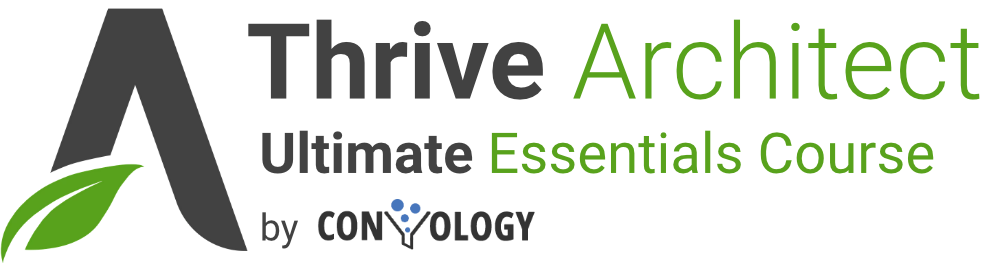

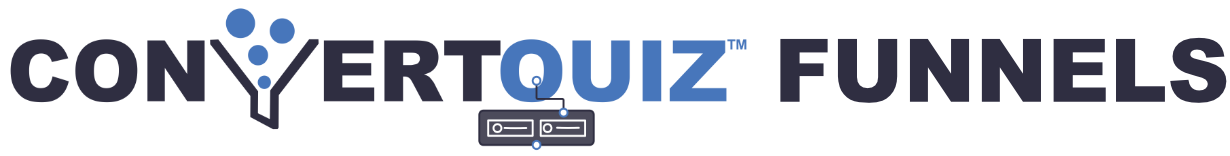
Being very new to the online marketing world, this article was super helpful. Thx Doug